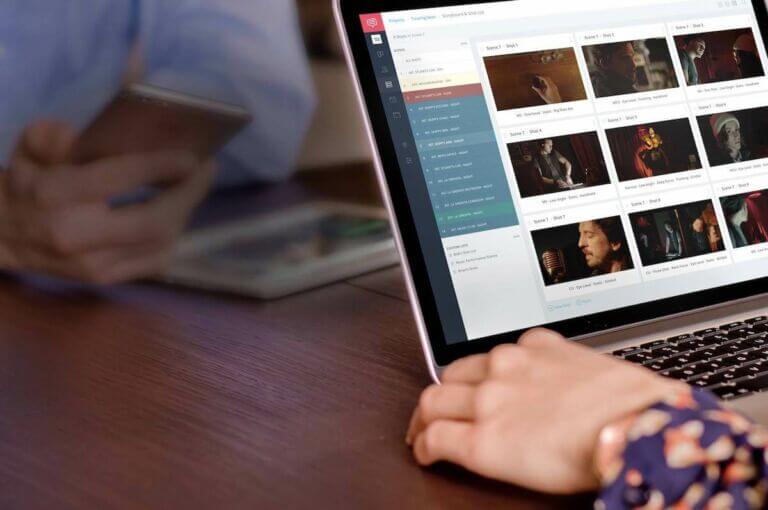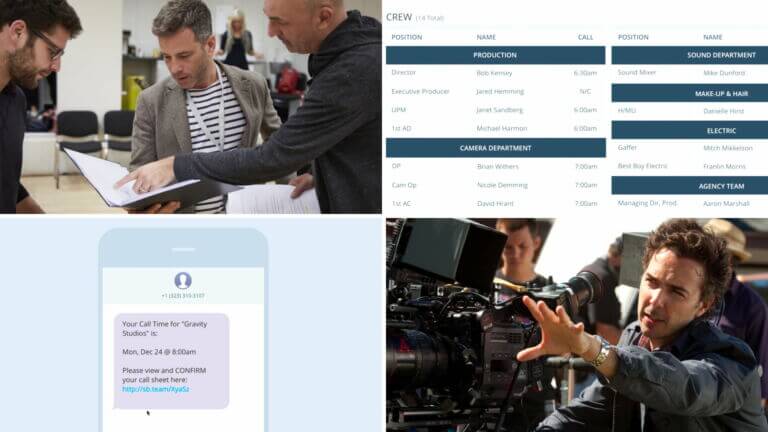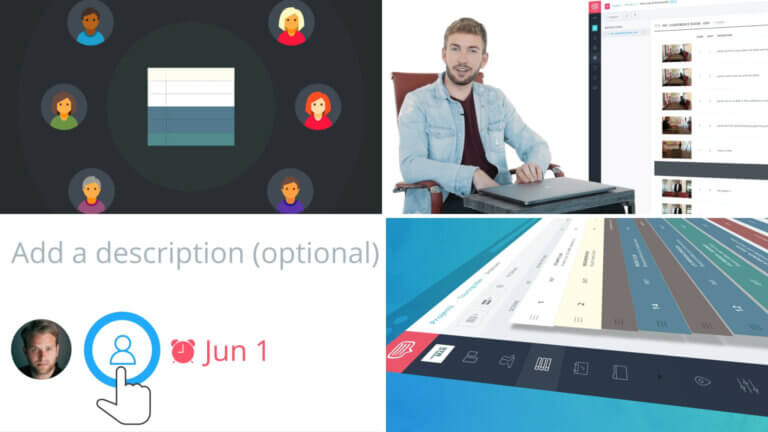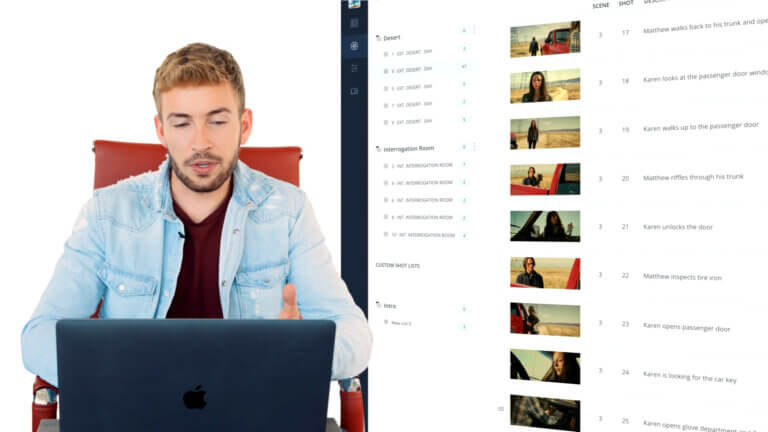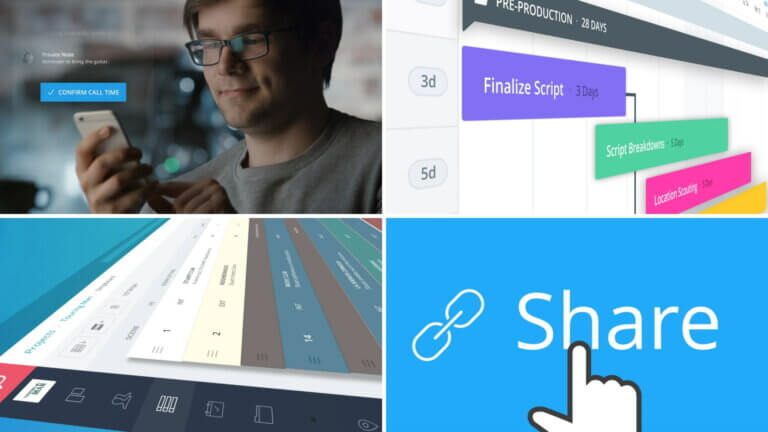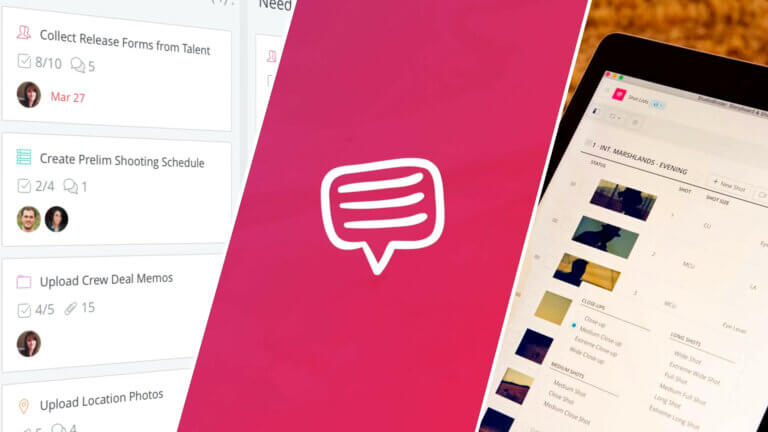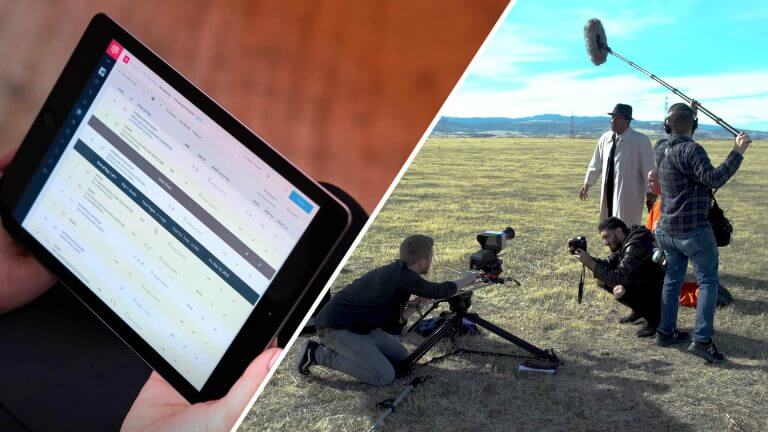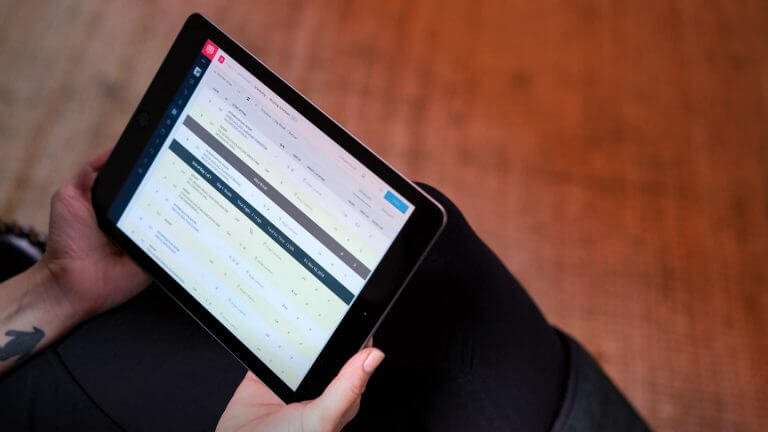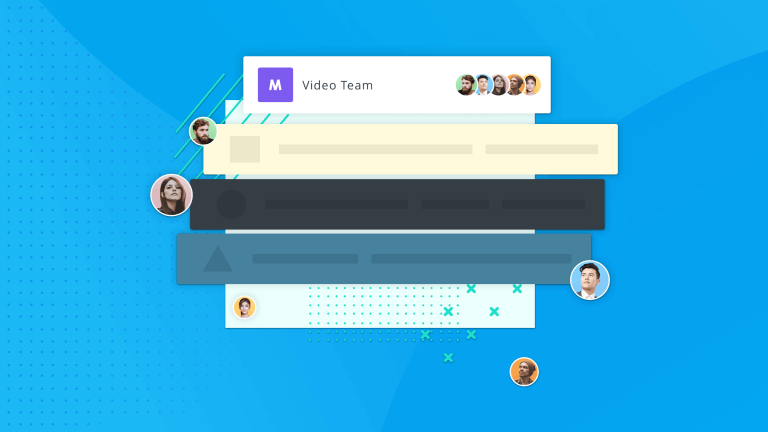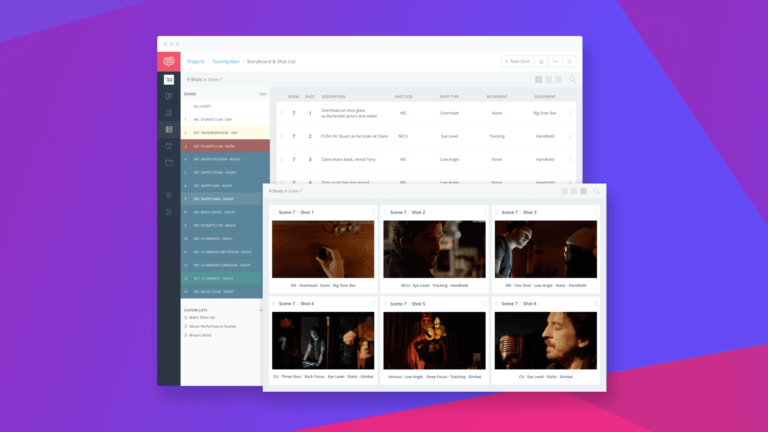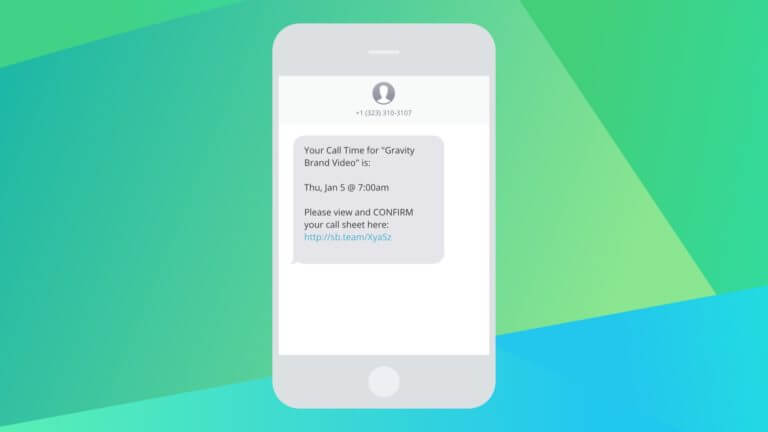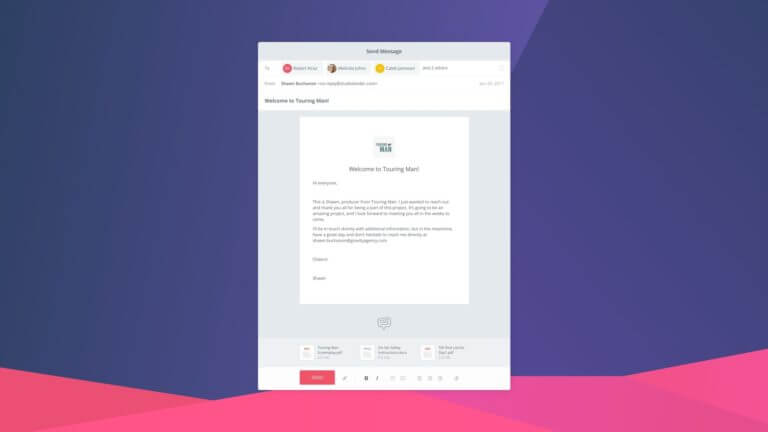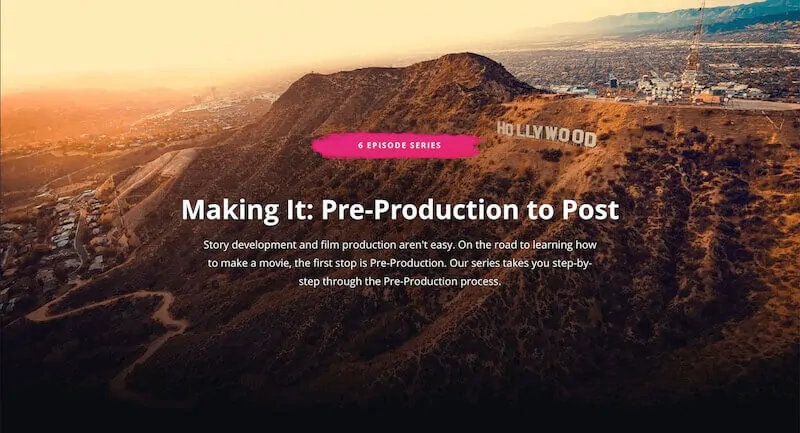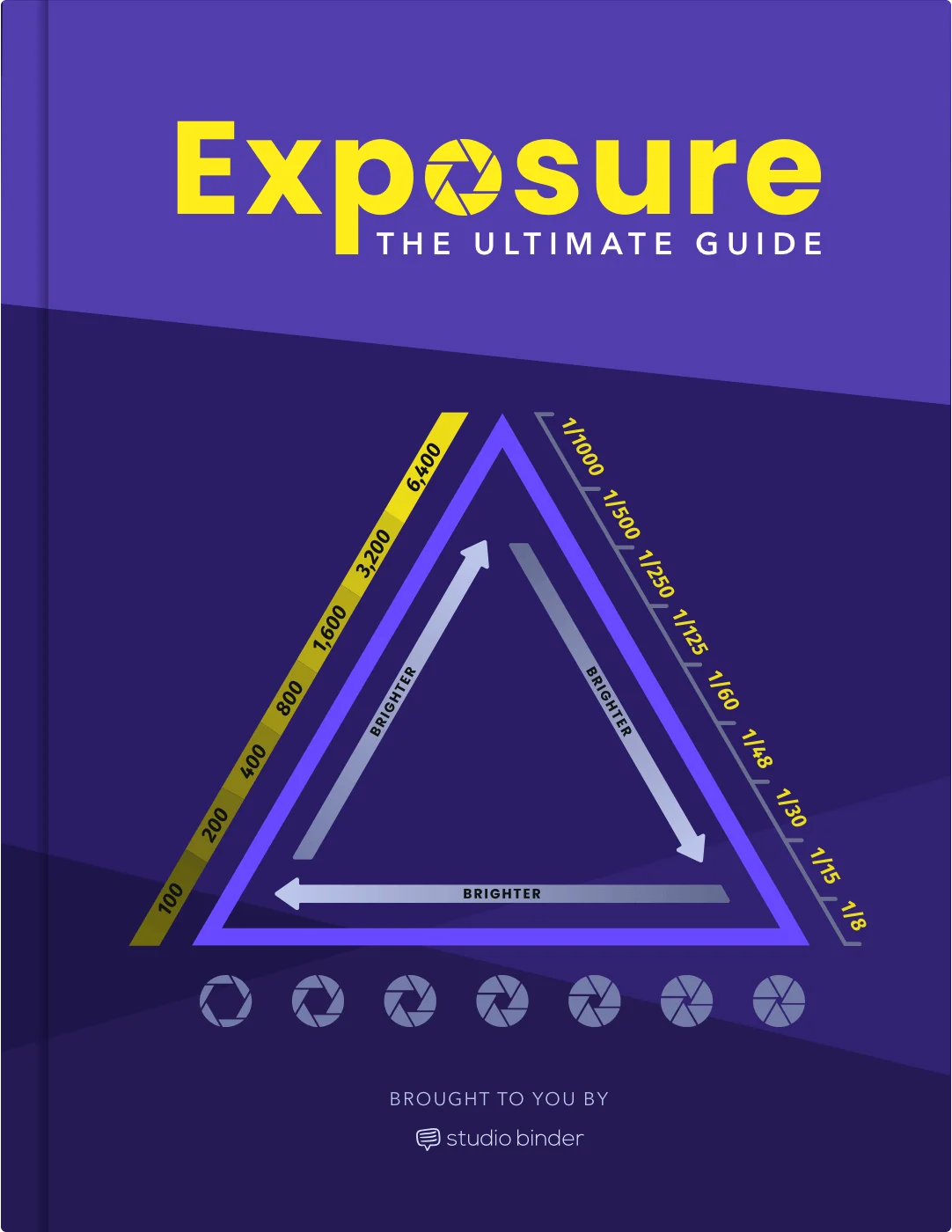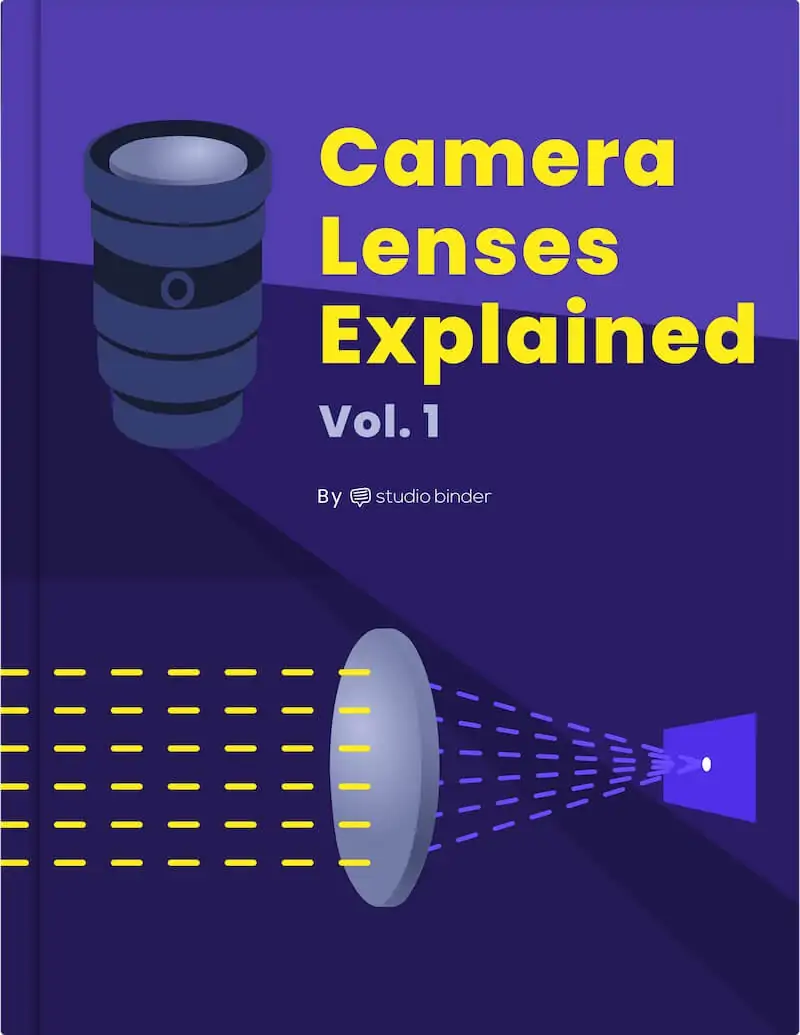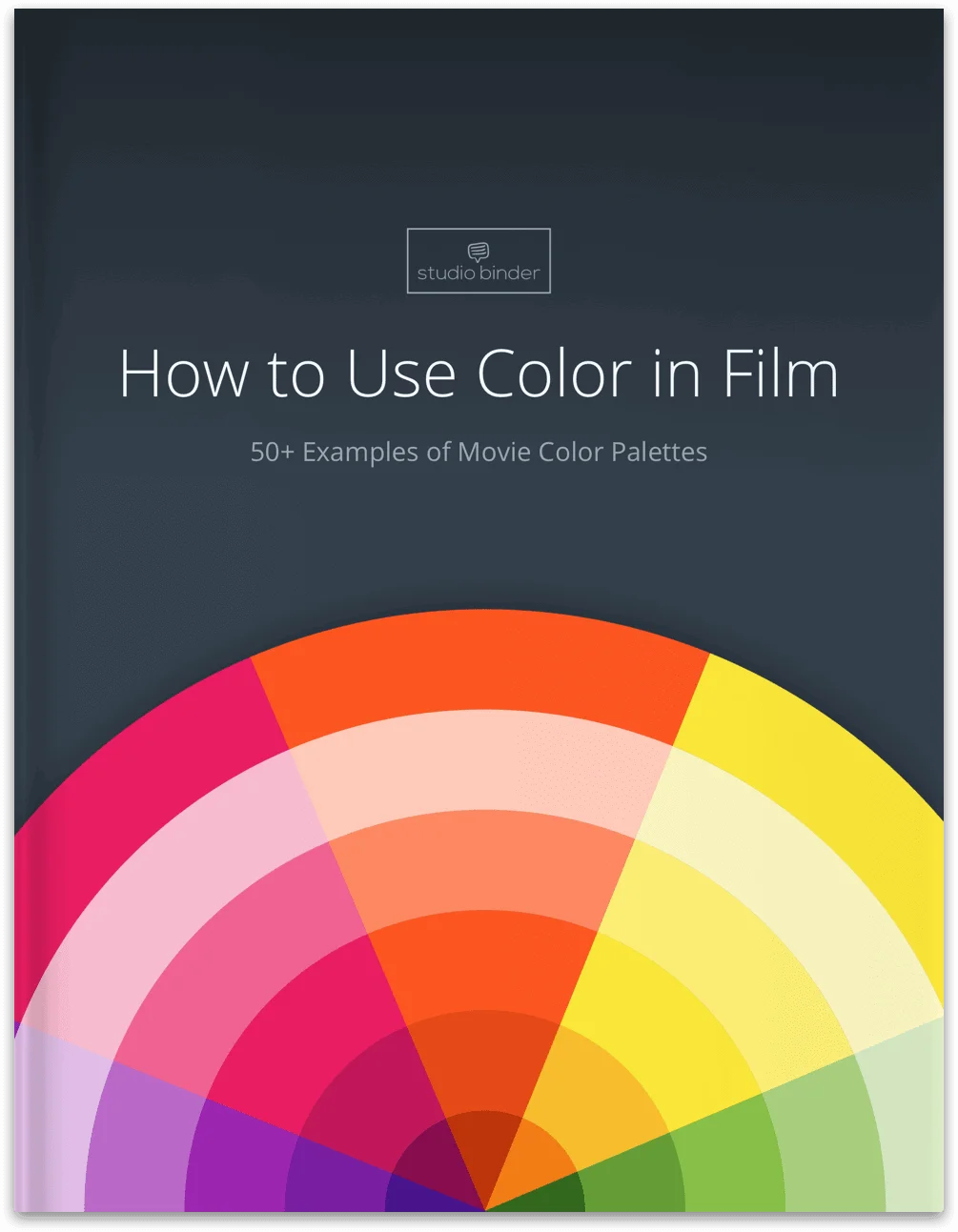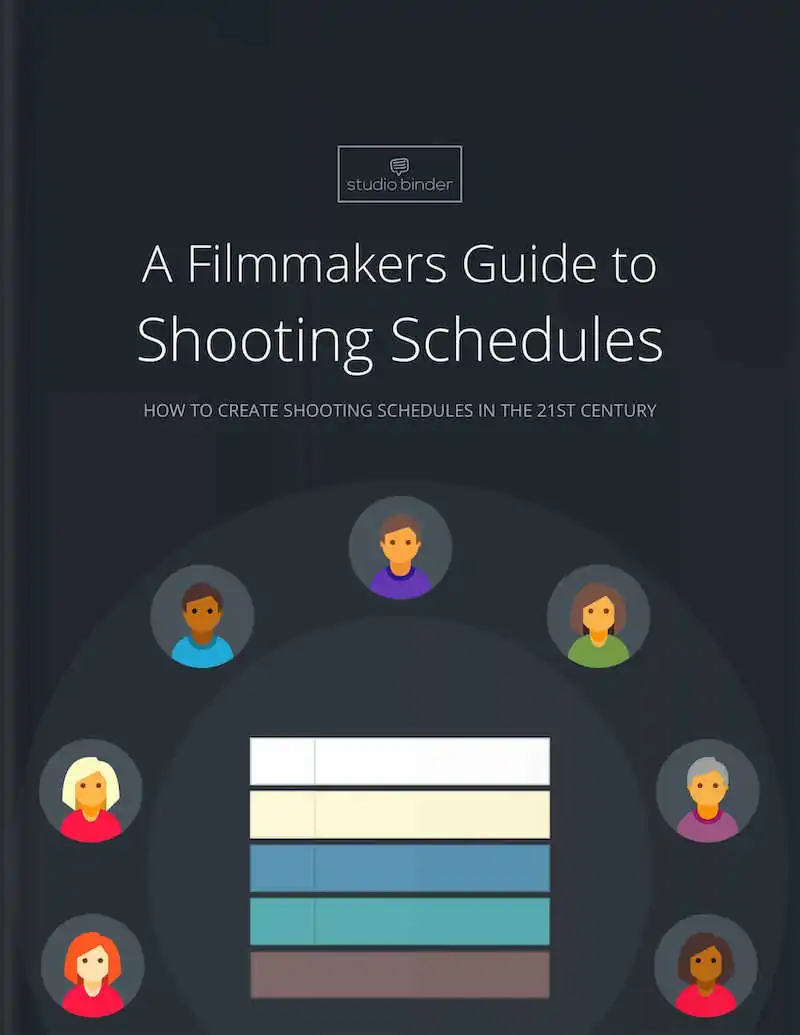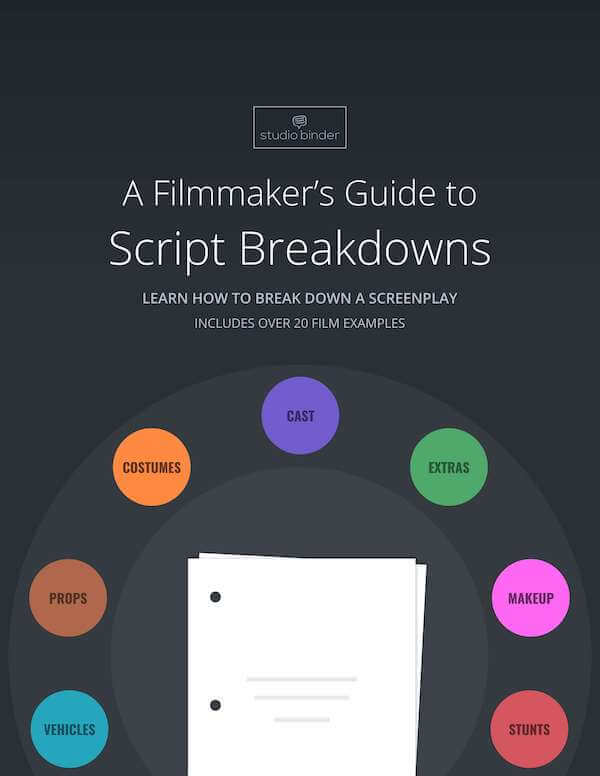Get started Write Breakdown Visualize Plan Shoot Support Desk ➚ Youtube ➚ Contact ➚ TutorialsAcademyLearn how to get started in StudioBinder. Explore guided videos, examples, and articles. WriteLearn how to write screenplays in industry-standard format. BreakdownLearn how to breakdown scripts and schedule productions. VisualizeHow to visualize your story with mood boards, storyboards, and shot lists.… Continue reading Tutorials – Home
Get started Write Breakdown Visualize Plan Shoot Support Desk ➚ Youtube ➚ Contact ➚ Tutorials → Shoot → Intro to Call SheetsIntro to Call SheetsIn this course, we walk you through the process of creating, sending, and tracking delivery of call sheets created in StudioBinder. Lesson 1 — Add Contacts to Your Project Contacts are the… Continue reading Tutorials – Shoot – Intro to Call Sheets
Get started Write Breakdown Visualize Plan Shoot Support Desk ➚ Youtube ➚ Contact ➚ Tutorials → Breakdown → Production Reports ExplainedProduction Reports ExplainedThere are many production and scheduling reports that are created during the pre-production stage. In this course, we’ll explore how to generate various reports in StudioBinder — DOOD reports, breakdown summaries, one-liners, and more.… Continue reading Tutorials – Breakdown – Production Reports Explained
Get started Write Breakdown Visualize Plan Shoot Support Desk ➚ Youtube ➚ Contact ➚ Tutorials → Plan → Intro to Production CalendarsIntro to Production CalendarsIn this course, we walk you through the process of creating and sharing production calendars in StudioBinder. Lesson 1 — Getting Started with Gantt Calendars So what is a Gantt chart? It’s… Continue reading Tutorials – Plan – Intro to Production Calendars
Get started Write Breakdown Visualize Plan Shoot Support Desk ➚ Youtube ➚ Contact ➚ Tutorials → Breakdown → Intro to SchedulingIntro to SchedulingA shooting schedule is an outline of which scenes will be shot on every shooting day of a production. Schedules include granular details like prep and shoot times, lunch, travel time for company moves,… Continue reading Tutorials – Breakdown – Intro to Scheduling
Get started Write Breakdown Visualize Plan Shoot Support Desk ➚ Youtube ➚ Contact ➚ Tutorials → BreakdownBreakdownLearn how to break down and schedule scripts in StudioBinder. Explore guided videos and examples. Intro to Script BreakdownsIn this course, we’ll be diving into the basics of breaking down a script. Intro to SchedulingIn this course, we’ll take you… Continue reading Tutorials – Breakdown
As time goes on and technology evolves, new jobs being created within a production is inevitable. Creating and keeping track of all this is enough to drive anyone insane. Luckily, StudioBinder makes it easy by not only having a pre-set list of production jobs, but also by letting you add your own custom positions to… Continue reading How to Customize Departments and Roles in StudioBinder
If you’ve used StudioBinder’s project management tools before, you know the value of managing a project collaboratively under one roof. However, for those of us who work in commercial television production using AV scripts, we’re left on the outside looking in, right? Not necessarily. The way I see it is, StudioBinder is a tool which… Continue reading TV Commercial Production Process — From Script to Schedule
Create a call sheet with the click of a button. Sounds too good to be true, right? Well, it’s not too far off. Now, there isn’t a button that will do all of your pre production work for you, but there is a button that will populate 90% of your call sheet, given you’ve done… Continue reading Setting up a Call Sheet for Success in StudioBinder
Filmmaking is a collaborative medium. There are countless people and departments that help bring a project together. So, having a solution that allows you to invite others to work together is invaluable. Luckily, StudioBinder makes inviting and accepting invitations to be a team member easy by having one place to manage your team. Follow along… Continue reading How to Invite and Accept Teammate Invitations in StudioBinder
So you’re knee-deep in Pre-Production, shooting script formatted, script broken down and you’re almost done with the shot list. Then, you receive an updated version of the script, so you import that into your StudioBinder project and then all of the sudden you’re missing shots on your shot list. What happened? Well, typically that means… Continue reading How to Recover Shots Using the Version History Manager
As your filmmaking career progresses you’re going to be working with more and more people all the time. Each new project might be a completely different crew than the last. So, how do you manage this with a production software? Well, with StudioBinder’s Collaborator feature it’s as easy as typing an email. Come along for… Continue reading How to Use StudioBinder’s Collaborator Feature Like a Pro
The script has been written and your project has progressed to the point where you’re ready to start planning the production, but maybe it’s your first time. If you didn’t happen to go to film school like myself, it can be hard to know where to start and what comes next. This is where I… Continue reading How to Set Up a Project for Success Using Task Cards
INT. BATHROOM, EXT. SANTA MONICA PIER, EXT. NEW YORK STREET. What do all of these have in common? Well, first of all, they’re all scene headings, at least two-thirds of one. Secondly, they’re all different places or locations. There isn’t a set rule on how many locations to include in a script, but remember that… Continue reading How to Manage Shooting Locations in StudioBinder
Back in the day, any time a revision was made to a script, a new copy would be printed on different colored paper. Luckily, StudioBinder takes the guesswork out of this and assigns a color to any new document revisions automatically. But it doesn’t stop there. We’ll walk you through why script versions are created… Continue reading What are Script Versions and How to Keep Them Organized
Not every scene is written equally. Especially when it comes to scheduling. You might have a scene that is only five eighths of a page, but is action packed. Which means you might have to schedule that single scene over multiple days. Now, typically when a script is at the stage of being scheduled, there… Continue reading How to Split a Scene for Scheduling in StudioBinder
Looking to scale your team collaboration in StudioBinder? In this post, we’ll explore company plans, the differences between users and collaborators, and how you can invite users to your plan today. Continue reading Team Collaboration in StudioBinder
Storyboard EssentialsOpen menu What is a Storyboard What is a Digital Storyboard Ultimate Guide to Storyboard Rules Best Storyboard Software What is a Storyboard Artist Websites to Find a Storyboard Artist Storyboard Classes Online Storyboard Dimensions Explained Storyboard Montage Ultimate Guide to Storyboard Composition Storyboard ExamplesOpen menu Best Storyboard Examples Storyboard Ideas, Examples, and Techniques… Continue reading Introducing Storyboard Builder: Visualize Your Project Easier
Ever wanted to send an update or announcement to your contacts without leaving StudioBinder? You can now! Notify your production about any updates or changes with just a few clicks. Let’s dive in.Continue reading Introducing Contact Messaging: Keep your team looped in