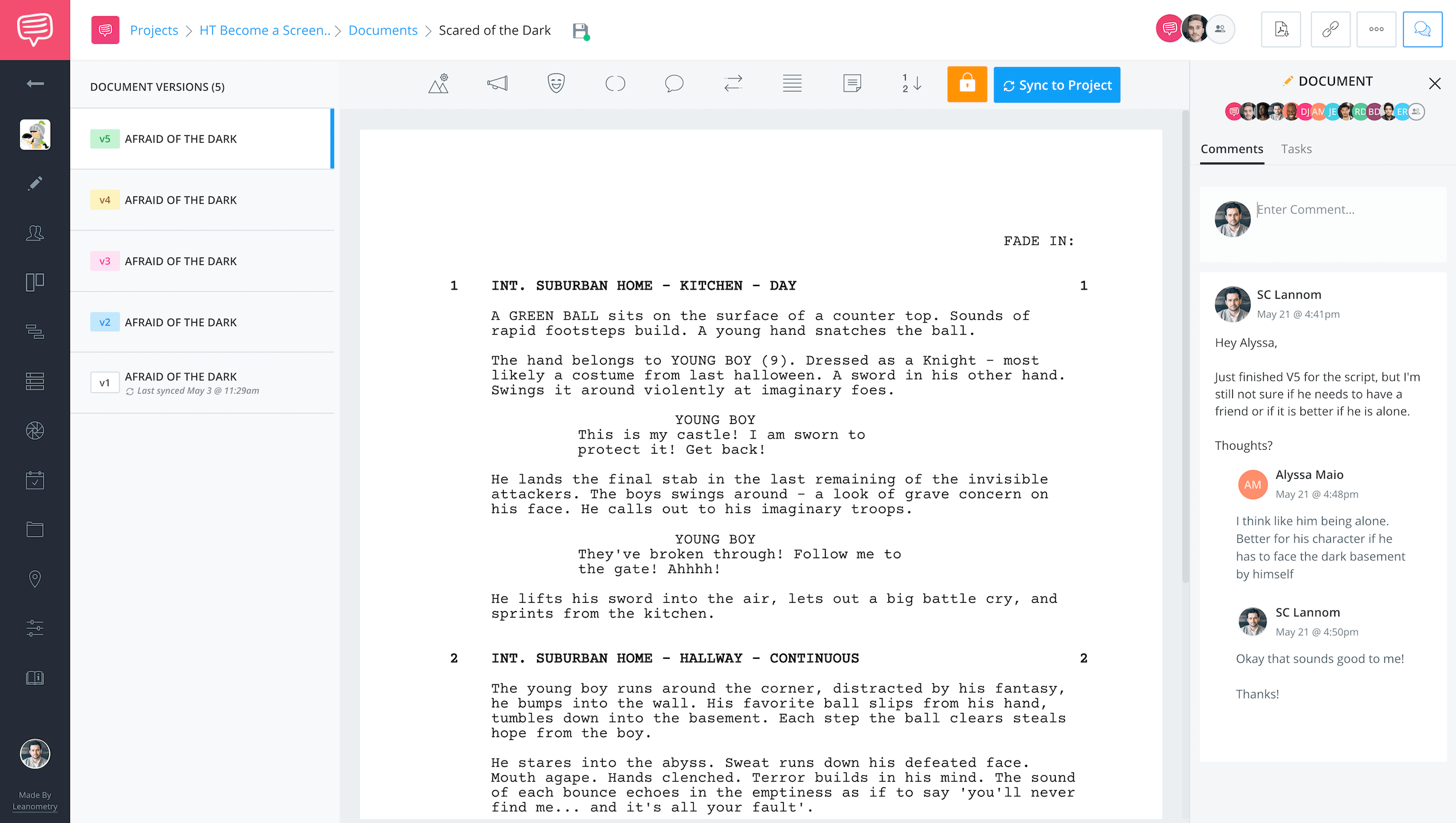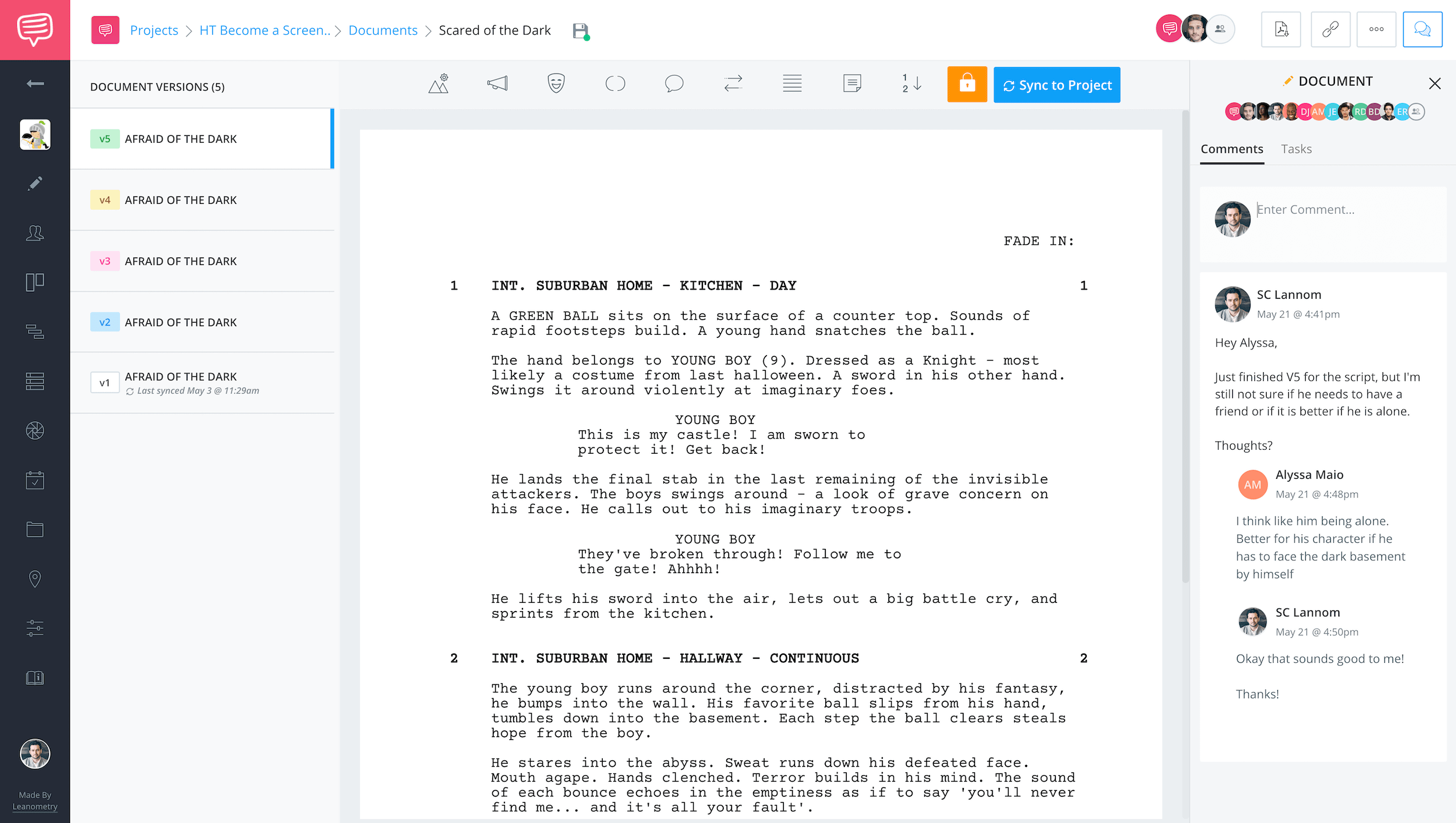Screenwriting Software for Productions
The Write Stuff
Write, share, and collaborate on industry-formatted screenplays, and then begin pre-production.
Path to Production
From script through pre-production
StudioBinder’s screenwriting software is designed for today’s writers. Write and sync your screenplay with our suite of pre-production modules that will guide you all the way to production — including storyboards, sides, schedules, and call sheets.
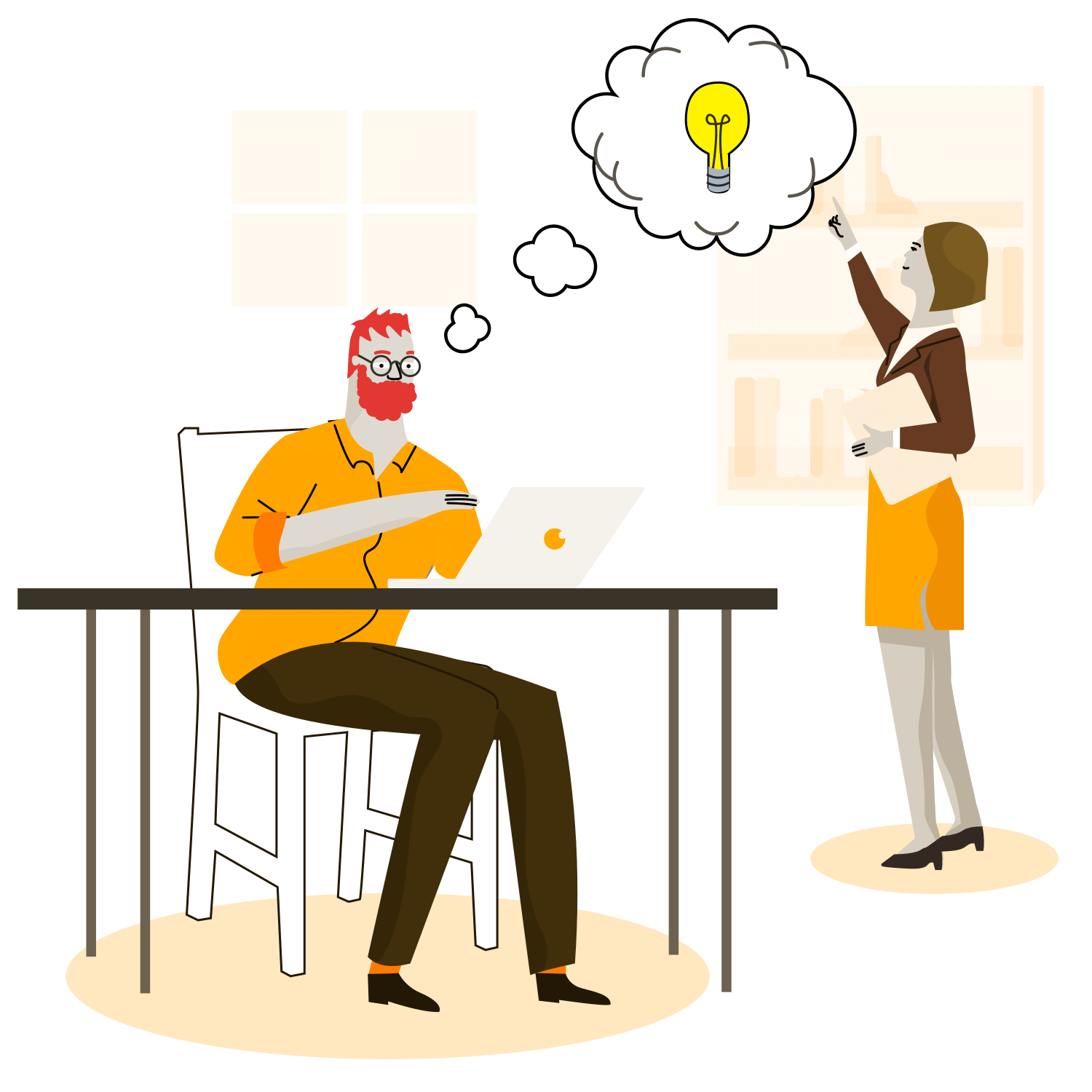
Screenplay Format Software
Write in WGA, industry format
StudioBinder screenwriting software auto-formats margins, fonts, and screenplay elements to industry standards. Predictive features like auto-completes, keyboard shortcuts, and auto-save let you focus on what counts — storytelling
Script Imports
Import and keep writing
Whether you have a script in Final Draft, PDF, Fountain, or Word doc, simply drag it in. We retain formatting so you don't miss a beat
Script Outlining
Outline your entire plot
StudioBinder screenwriting software auto-formats margins, fonts, and screenplay elements to industry standards. Predictive features like auto-completes, keyboard shortcuts, and auto-save let you focus on what counts — storytelling.
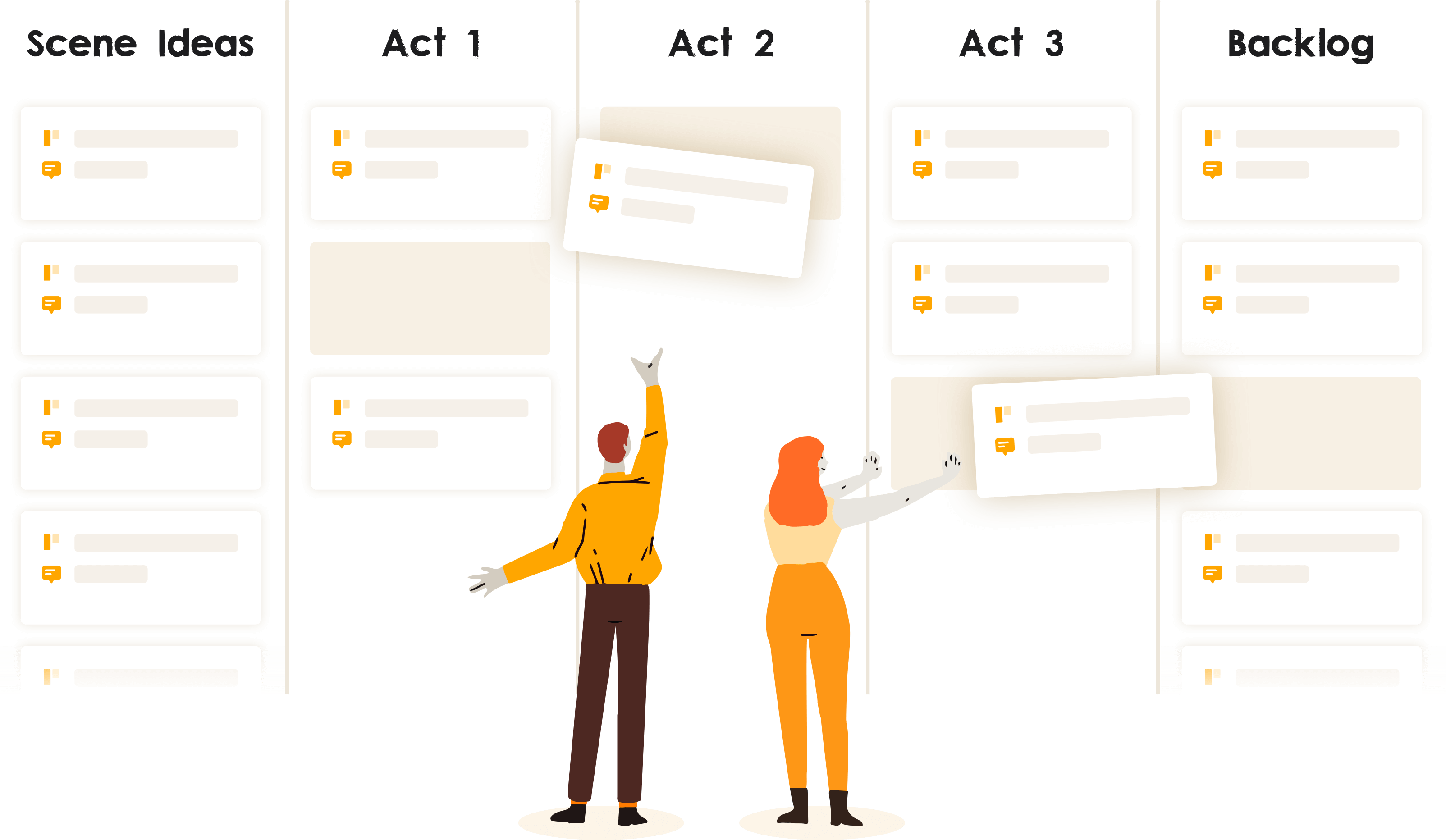
Script Versioning
Organize and track every script version
StudioBinder’s scriptwriting software gives you an unlimited number of versions with WGA-standard color-coding, and a detailed revision history. Drafts are encrypted online, and backed up on your device for added peace of mind.
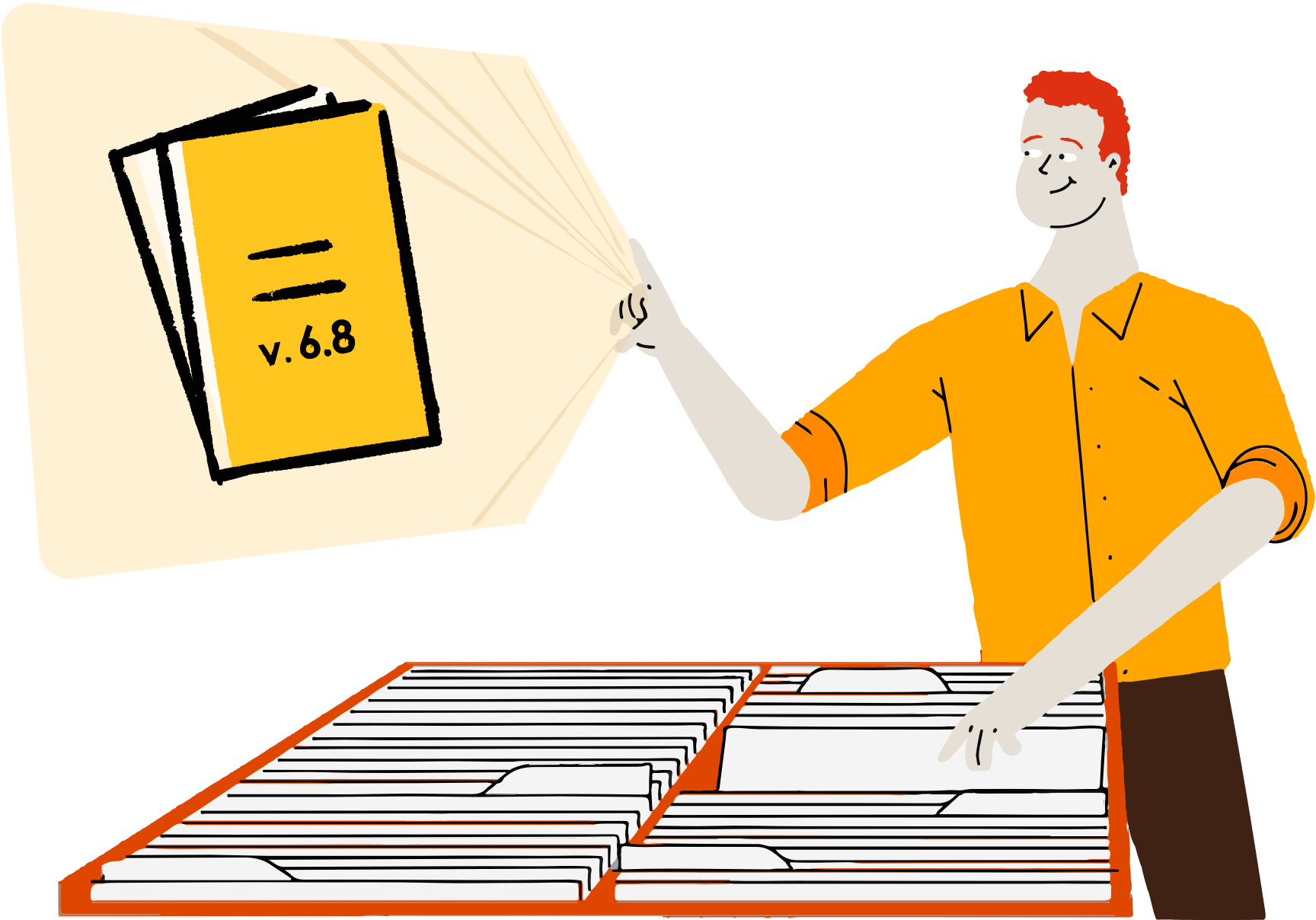
Script Collaboration
Write with collaborators
Share your script and receive notes as you write. Add and resolve comments, script notes, task lists, and make the project stronger from the get-go.
Script Syncing
Sync your script to start pre-production
Once your screenplay is locked, it will update across your entire project so your team can start the pre-production process, including script breakdowns, shooting schedules, storyboards, call sheets, and more.
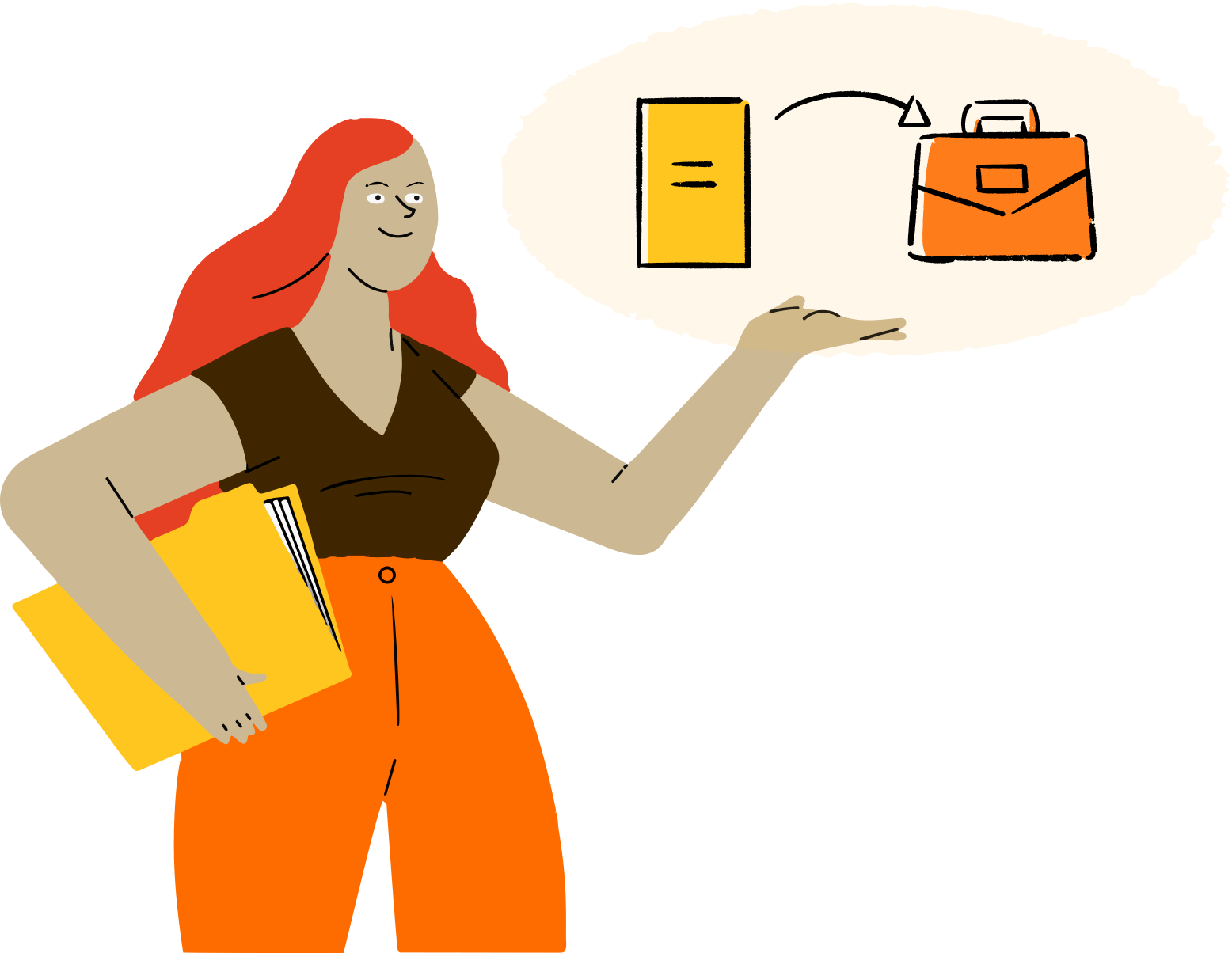
Explore Features
More screenwriting features
Import Scripts
Import existing scripts in file types such as Final Draft, Fountain, PDF, etc.
Title Page
Generate a title page for your script that exports with your PDFs.
Autosave Settings
Select the frequency of autosaves between 20 seconds and 10 minutes.
Scratchpad
A notepad and checklist for all your inspirations, ideas, and reminders.
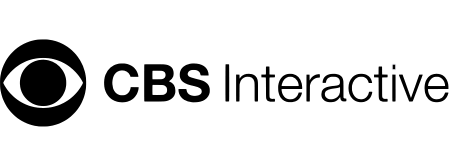
Scene Numbering
Choose between digits, letters, or a custom shot numbering system.
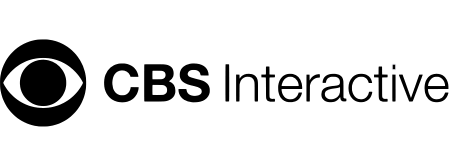
Incremental Versions
Scenes added from other modules generate a new version automatically.
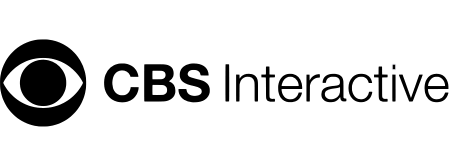
Lock Screenplay
Lock your script version to prepare it for the remaining pre-production steps.
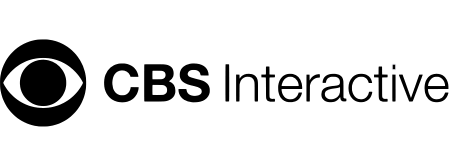
Generate PDF
Export PDFs with custom settings like layout, color, scenes, and more.
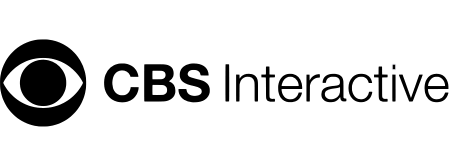
Export SBX
Export a .SBX file to import into other StudioBinder accounts.
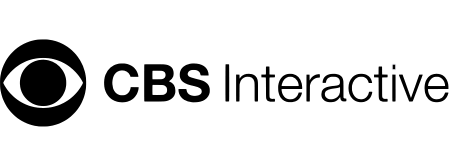
Header & Footer
Add a custom header and/or footer to your exported script PDF.
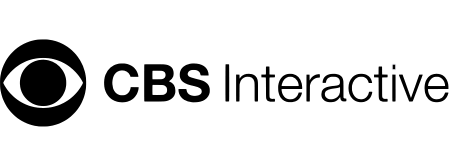
Watermarks
Add watermarks to your exported script PDF for extra security.
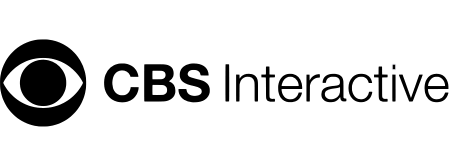
Renumber Scenes
For a clean slate after a number of revisions, reset scene numbers.
Customers
Trusted by the Best
Modernizing production workflows at renowned studios worldwide.
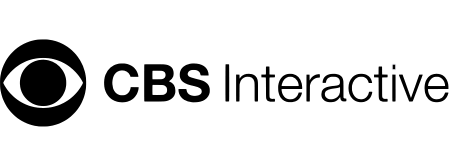
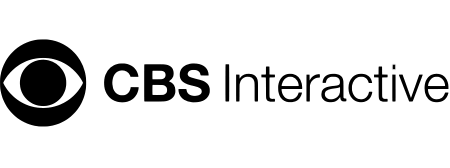
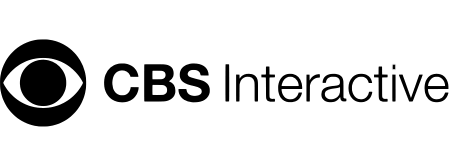
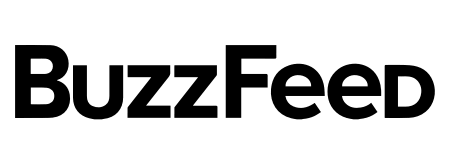
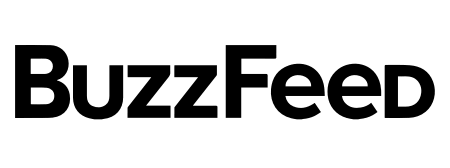
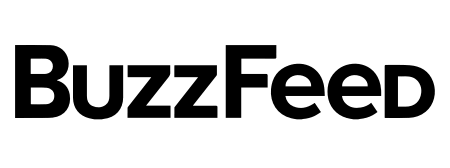
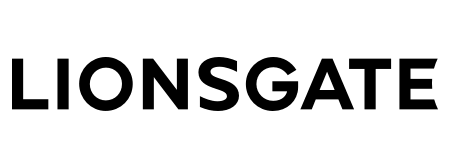
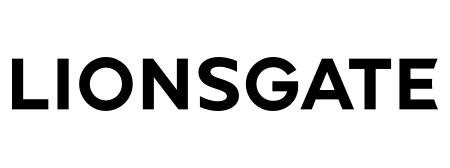
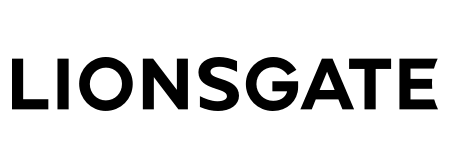
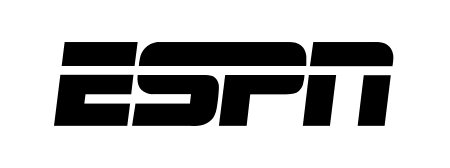
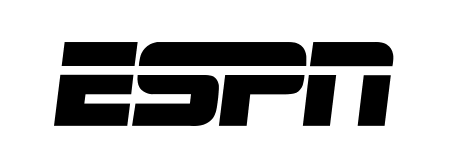
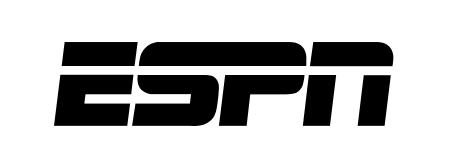
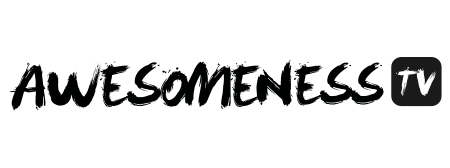
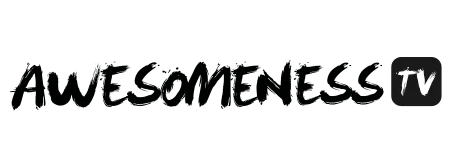
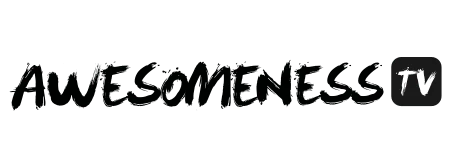
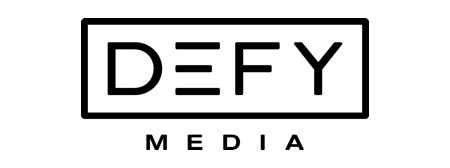
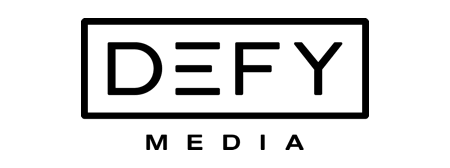
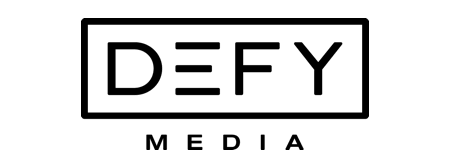
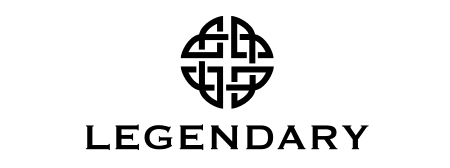
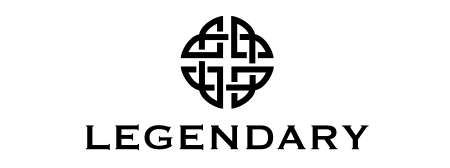
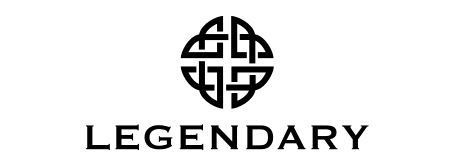
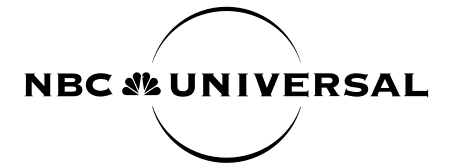


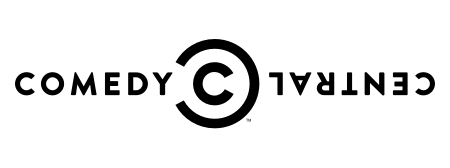
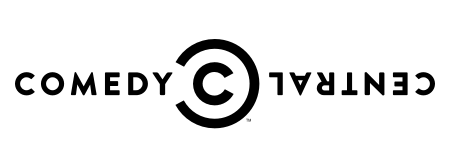
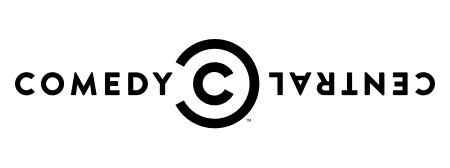
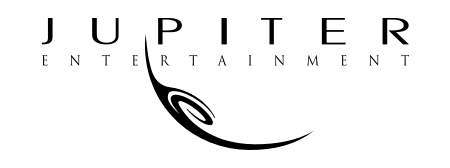
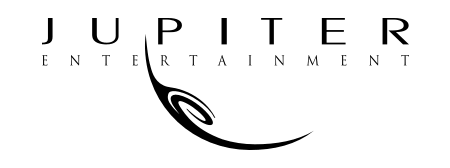
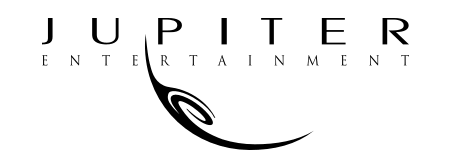






Today’s productions use StudioBinder to streamline their process, and collaborate on better content together.
"I can be a part of that conversation and see when someone completes a task.
Watch Testimonial ➜
"I can be a part of that conversation and see when someone completes a task.
Watch Testimonial ➜
"I can be a part of that conversation and see when someone completes a task.
Watch Testimonial ➜