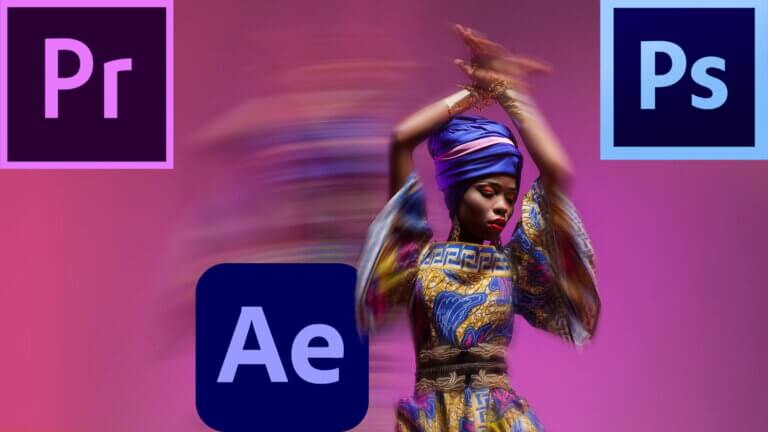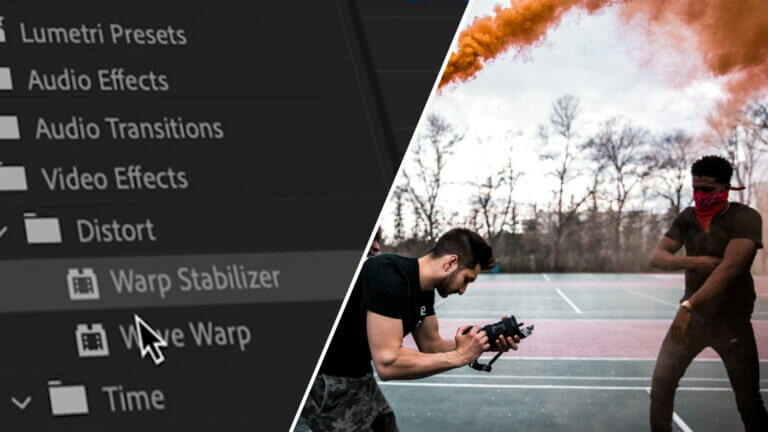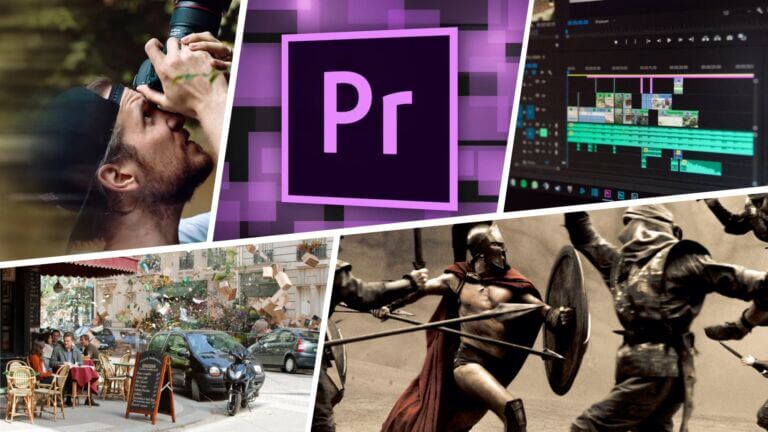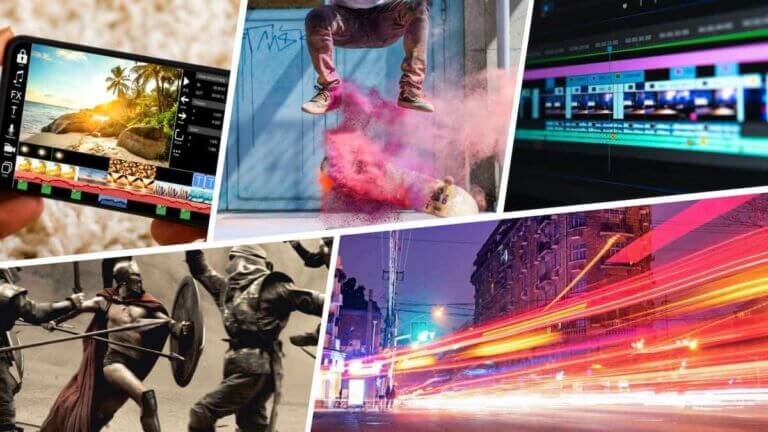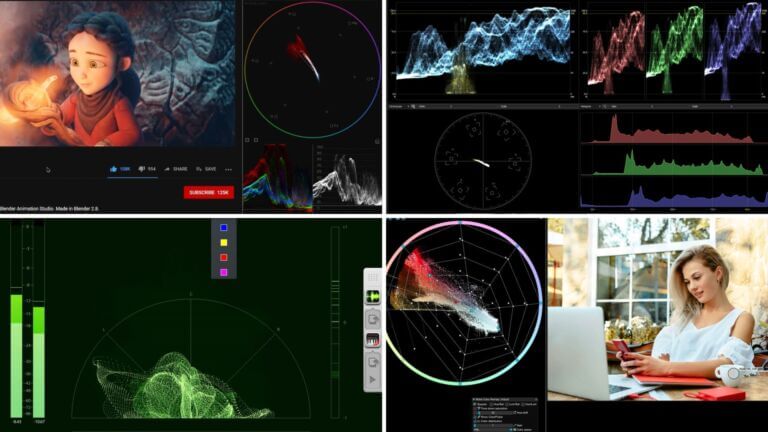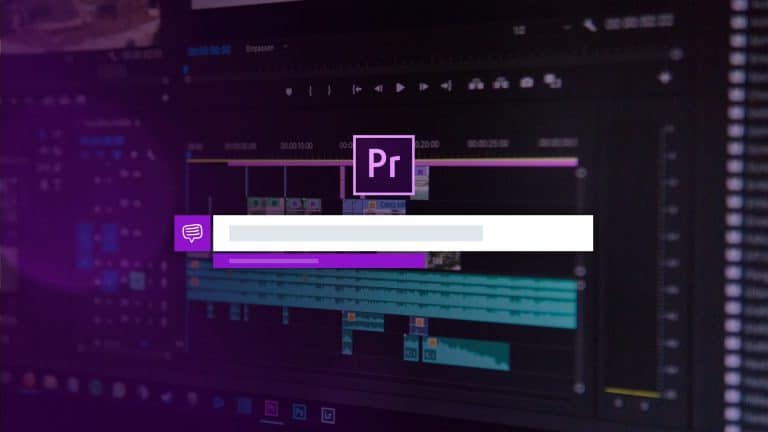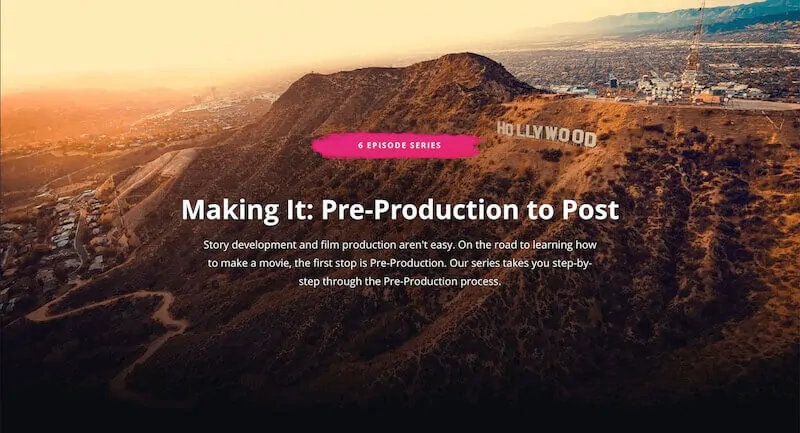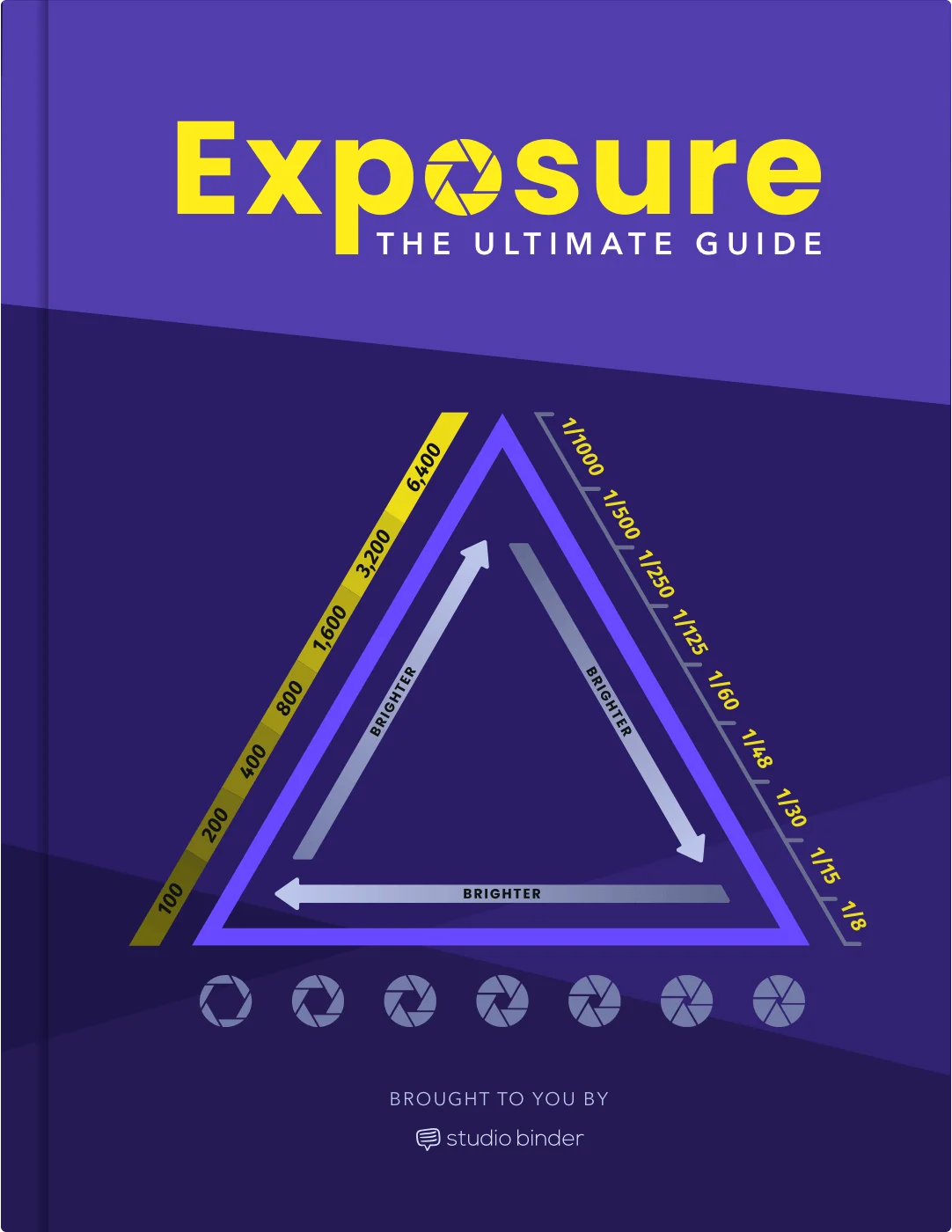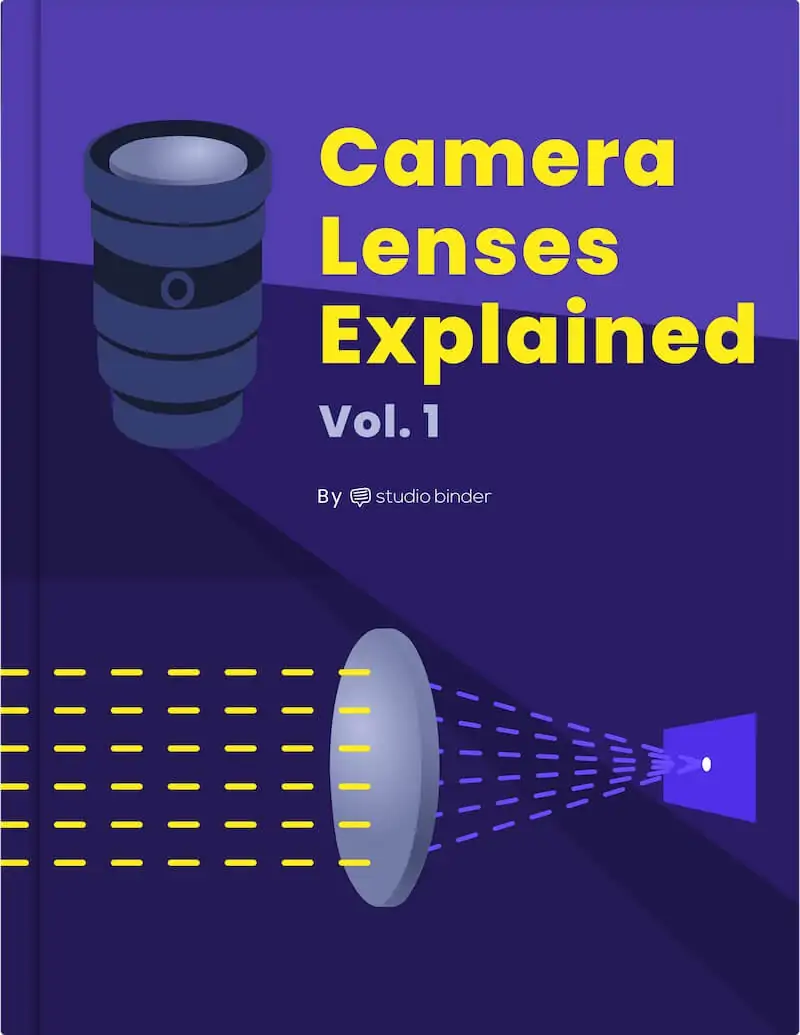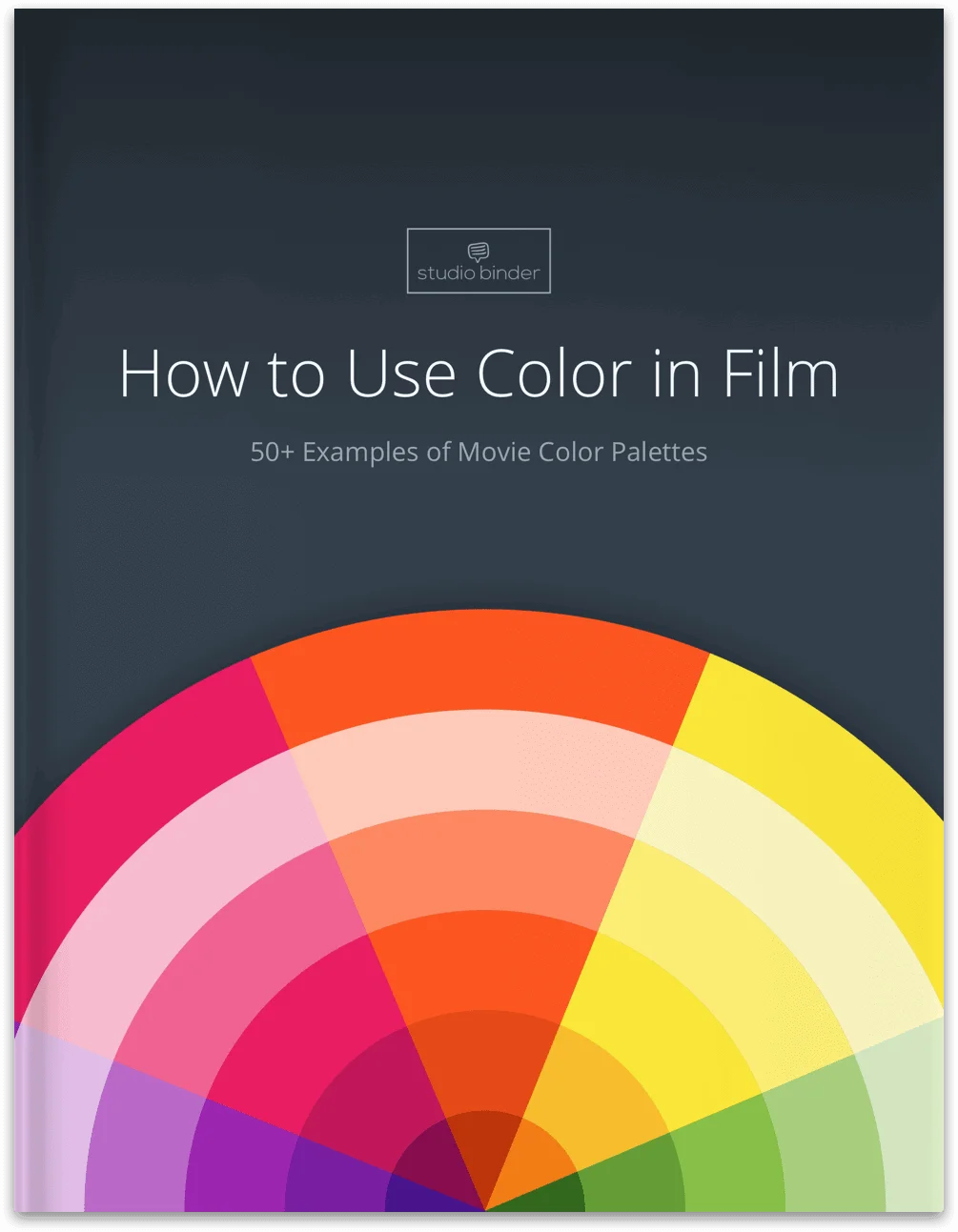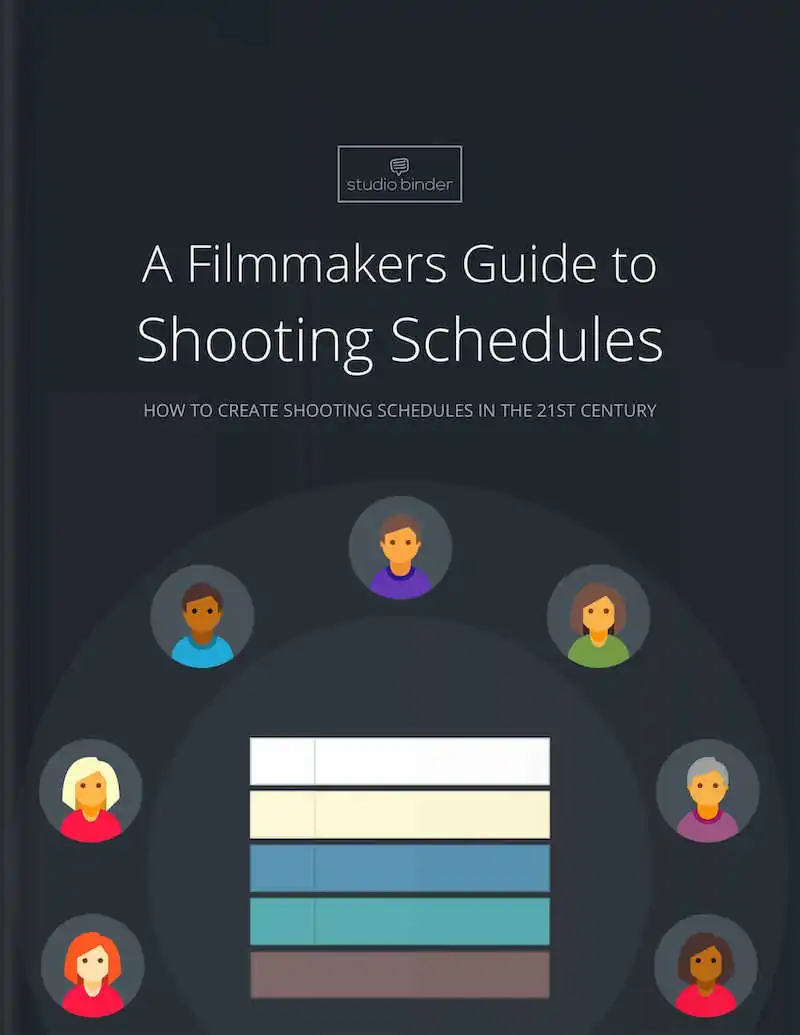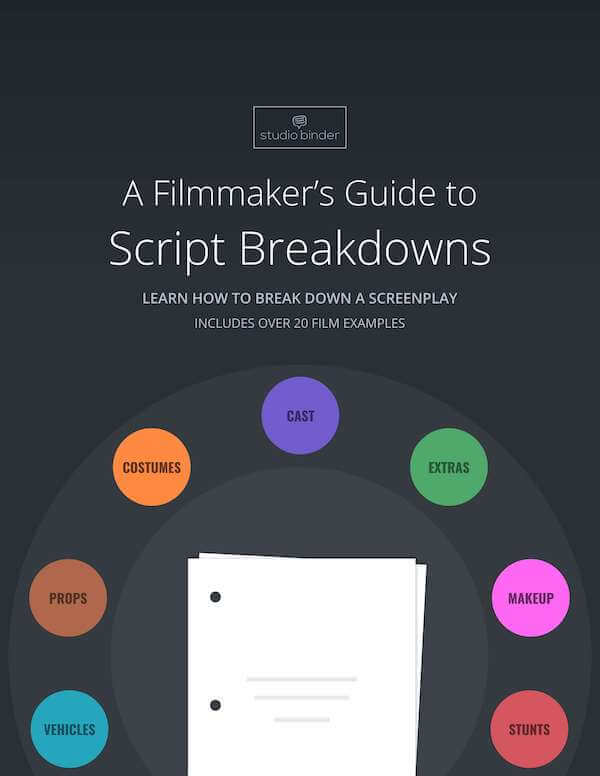The days of Avid Media Composer serving as the industry’s only standard video editing program are coming to a close. With David Fincher and Coen Brothers having turned to Adobe Premiere Pro for their post-production needs, the barrier to entry of professional-level video editing is shrinking. There are many reasons why one would want to reverse a… Continue reading How to Reverse a Clip in Premiere Pro — A Step-by-Step Guide
If you want to edit faster, there is one piece of sage advice that you will hear time and time again: learn the hotkeys! While it is possible to edit most projects using only the simplest tools available in Premiere Pro or by navigating through a series of menus and right-clicks, having a thorough knowledge… Continue reading Adobe Premiere Pro Keyboard Shortcuts — The Ultimate Guide
Do you have a shaky video on your hands that you need to make smoother? The solution might be to stabilize your footage in Adobe Premiere Pro. This post will walk you through three simple steps to stabilize your footage in Premiere, plus offer a few tips and tricks to best set yourself up for… Continue reading How to Stabilize Footage in Premiere Pro — Step-by-Step
Whether you are editing YouTube videos, a science fiction film, or a commercial, a glitch effect can add a whole lot of production value to your project. Learning how to create a glitch effect from scratch in Premiere Pro will also help you learn how to get creative with duplicating frames and adjusting their qualities… Continue reading How to Make Glitch Effect Premiere Pro — A Quick & Easy Guide
Are you asking yourself, how do I slow down a video? There are many reasons why one might want to slow down footage, but how is it done? The process is different depending on the particular editing program being used. In this post, we’ll be walking you through the four simple steps necessary to slow… Continue reading How to Slow Down a Video in Premiere Pro — Editor’s Guide
Are you wondering how to ramp speed in Premiere? We’ll be walking you through four simple steps to create your very own speed ramps in Adobe Premiere Pro. We’ll even provide a couple of tips to set yourself up for success in advance of bringing your footage into the editing room. Let’s get started with… Continue reading How to Speed Ramp in Premiere — A Guide for Video Editors
If you find yourself asking, how can I speed up my video? We’re happy to provide the answer, no matter what platform you’re on. The details will vary depending on the particular editing software being used, the method of shooting, and what platform you intend to upload on. For professional video projects, we recommend a… Continue reading How to Speed Up a Video — iOS, Android, Instagram & Premiere
Color BasicsOpen menu What is a Color Palette Color Grading vs. Color Correction What is Color Space What is Color Temperature What is a Vectorscope What is LUT What is a Colorist What is a Color Checker What is Technicolor First Color Movie Film Colorization Process Color SchemesOpen menu What is a Color Scheme Triadic… Continue reading What is a Vectorscope? How They Work and Why You Need One
If you’ve ever watched a show, movie, or commercial with words on the screen, you’ve likely seen lower thirds at work. But what is a lower third? And how can you create them effectively, while maintaining aesthetic integrity? A slick design with strategic font and color choices will add a layer of professionalism to your… Continue reading What is a Lower Third? Definition and Design Strategies