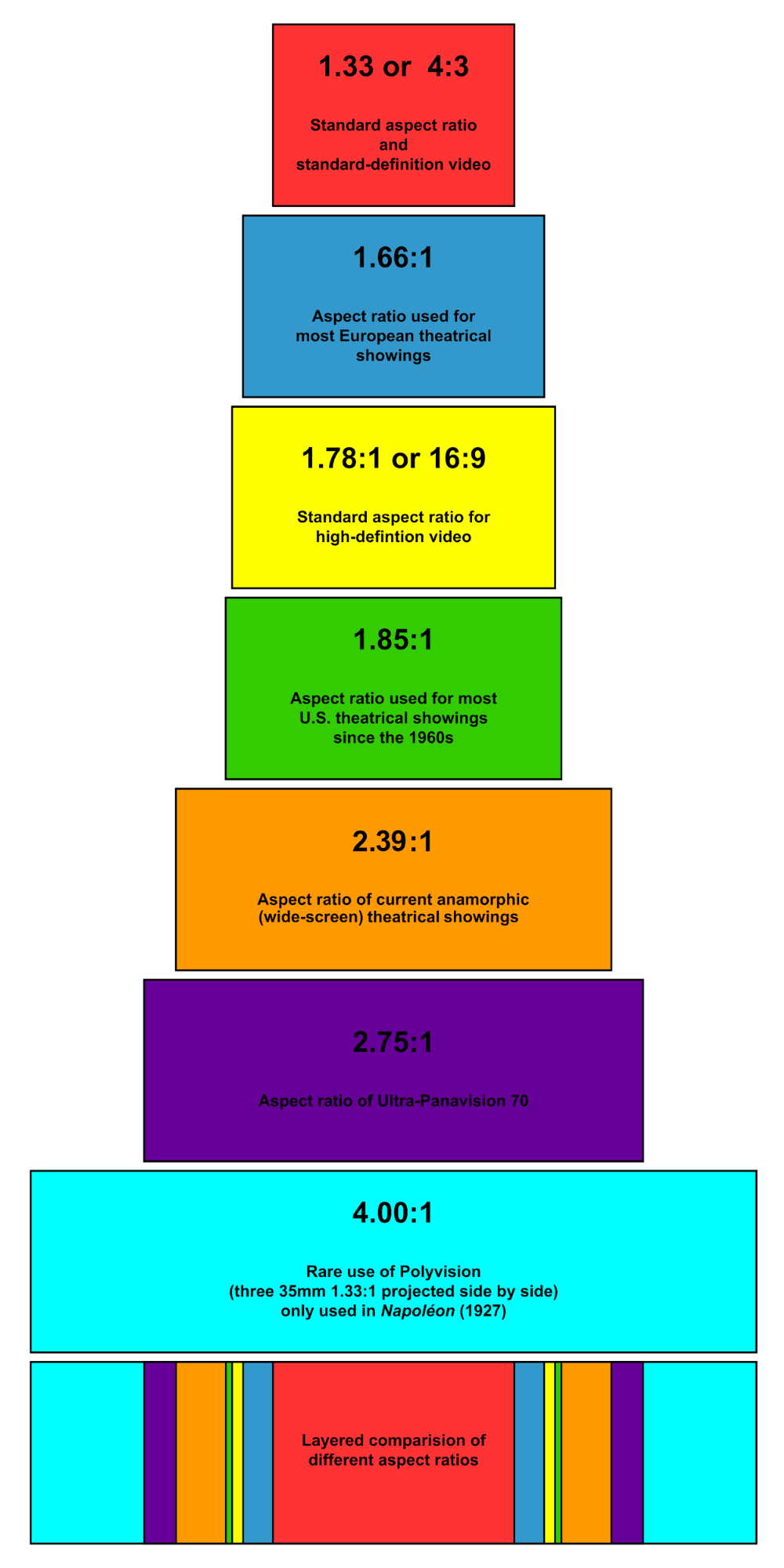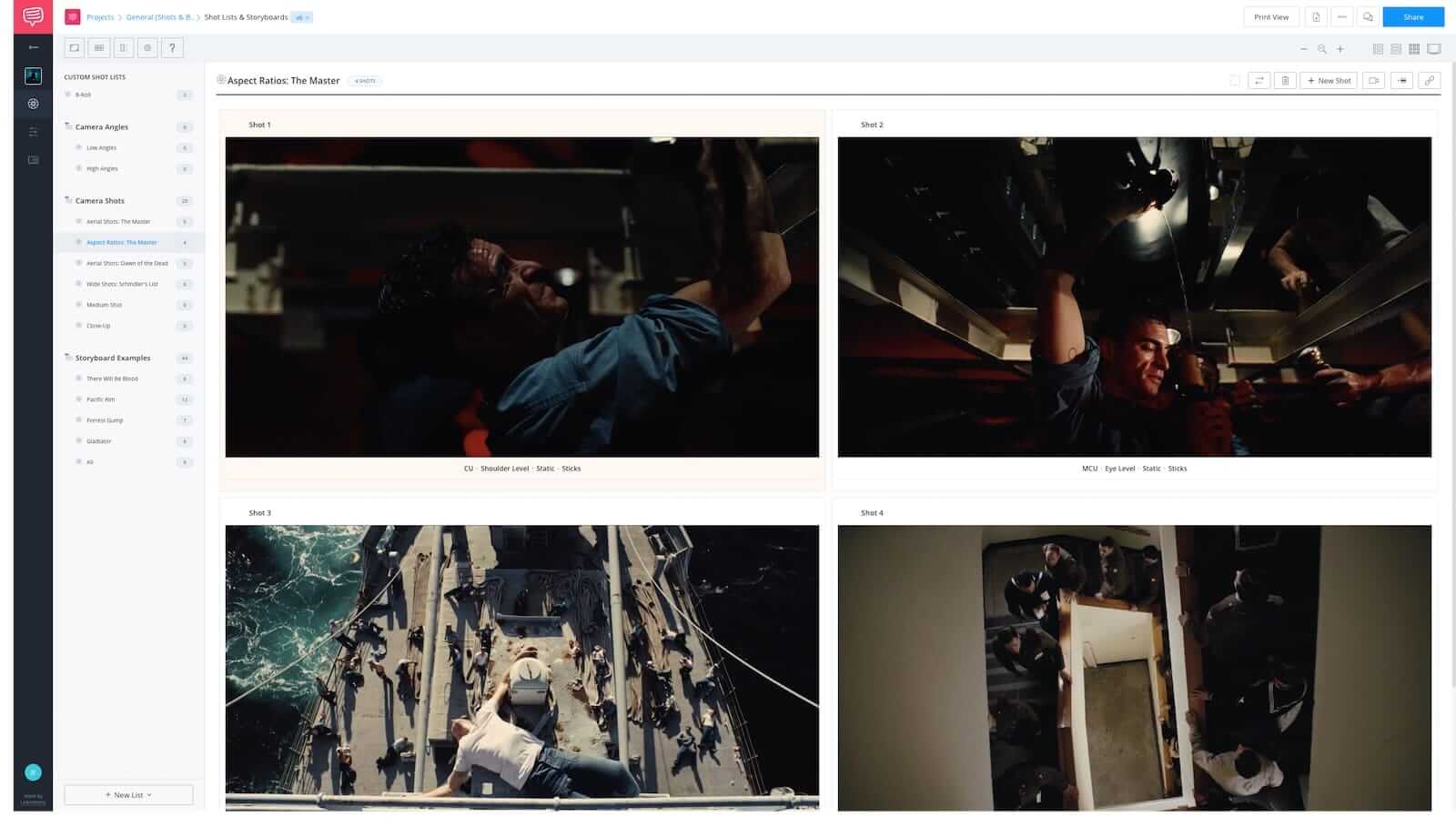With so many places to debut your videos, getting the correct aspect ratio has become critical to your project’s success. But it can be tricky to understand.
Today we’re going to provide an aspect ratio definition, along with the different formats you can use to promote your work.
Aspect ratio definition
What is aspect ratio?
Aspect ratio is the relationship between width and height of an image. It's usually written as two numbers separated by a colon, as in 16:9. It can also be written with an “x” between the numbers.
Example 1: Netflix’s go-to aspect ratios are 16:9 and 2:1
Example 2: Facebook supports 16:9, 9:16, 4:5, 2:3, & 1:1
Your aspect ratio changes depending on where you put your content. Have you ever tried to load a video onto Instagram and had the best parts cut off?
Or are you old enough to remember what it was like watching movies on box TVs? It helps you literally frame your message for every viewer. A better framed message will result in a better connection with your audience.
Learn your film aspect ratio
Aspect Ratio Calculator
When do I use an aspect ratio calculator?
When you’re editing or resizing images, it’s essential to have an aspect ratio calculator. Especially if you’re going from widescreen to full-screen aspect ratio.
The widescreen ratio explained
These calculators use an algorithm to make edits precise and help you to crop or expand images. When you get the correct formula, your resized image will not appear squashed or stretched. That will make your content look professional and polished.
Related Posts
- Create: Use a Free Shot List Builder →
- Download: Instagram Video Size Template →
- Research: Ultimate Guide to Camera Shots →
Storyboarding your movie
How storyboards can help
When you set out to make a film, you need to think about how each image looks on the screen. To help plan, you should make storyboards. A storyboard allows you to actually take the images from your imagination and put them into real life. That way you can work with your DP to transfer those images into a shot list.
Learn how to storyboard in the correct aspect ratio.
When using a storyboard, make sure all the things you shoot match the same ratio. You don’t want to be on set and shoot 16:9 and then later edit to 4:3.
Gain more accurate insight into the shoot you're planning by using StudioBinder to choose from an extensive list of aspect ratios tailored to your needs.
As an example, check out this storyboard list from The Master. We've added actual shots from the film. Click into the app to test different views with the aspect ratio menu in the top left corner:
Explore different aspect ratios by using storyboard and shot list software.
See what a difference the aspect ratio makes? A wide 2:39.1 aspect ratio paints a different picture than 1:85.1 or a square 1:1.
Figuring out the right look for your project in advance goes a long way towards realizing your vision.
Related Posts
- Research: Definitive Guide to Storyboards →
- Study: Over the Shoulder Shots in Westworld →
- Strategize: Plan Your Shots Like Jordan Peele →
EXamples of Aspect Ratios
Modern picture ratios
Nowadays, there are some common aspect ratios everyone should know. The most common film ratios used today in movie theaters are 1.85:1 and 2.39:1 as well as 16:9.

Movie aspect ratio is important
If you’re watching online or on a TV, they can be 4:3 (1.33:1) and 16:9 (1.77:1). We’ll break these down further a little lower in the post.
There has been a particular aspect ratio that has become quite popular as of late: 2:1. Thanks to legendary DP Vittorio Storaro, who envisioned the merger of cinema and TV into a single size, 2:1 is an option filmmakers like David Fincher and Ari Aster are choosing.
Here's a breakdown of how and why the 2:1 aspect ratio might just be the perfect compromise for directors working in TV, film, or both.
What is 2:1 Aspect Ratio? •. Subscribe on YouTube
HISTORY OF PICTURE RATIOS
Early aspect ratios
Back in the days when film was projected, 4:3 was king. It was the standard size of the film strip, and everyone used it until the 1950s.
4:3 Aspect Ratio
The 4:3 aspect ratio is known as “Full Screen.” It became the standard because it was the easiest to use because it mirrored the film stock.
Television companies fell in line and created TV monitors that mirrored this display. As computers rose to prominence, their screens also favored 4:3.
After widescreen televisions evolved, many TV productions had to get their aspect ratio calculators out to edit their shows with the new requirements.
As time went on, technology got better. That brought larger theaters and the capability of bigger projections. Still, when larger movies were shown on television, they were shrunk down. This could sometimes change the director’s vision, and even the scope of the movie.
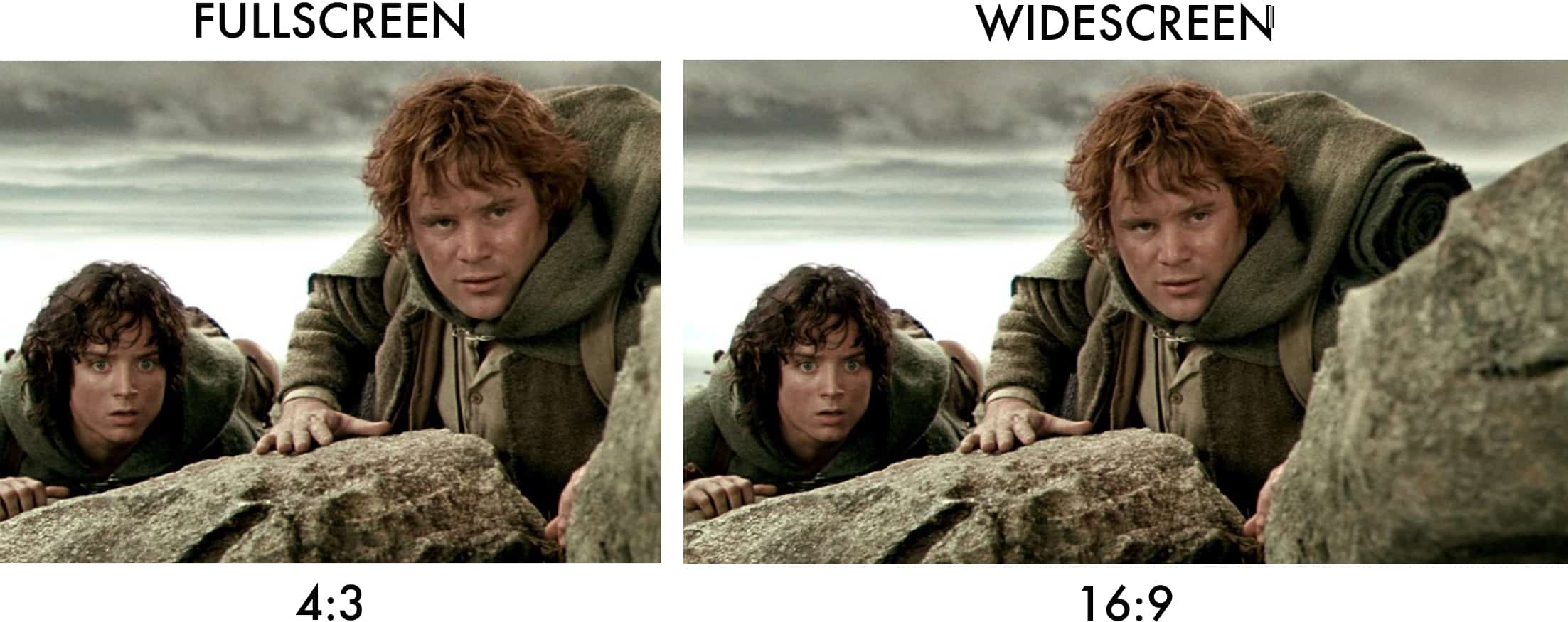
Movie aspect ratios change depending on where you watch
The aspect ratio race
The widescreen aspect ratio craze started in the late 1940s and continues today.
Cinerama took over the big screen in the 1950s. It was the widest format anyone had ever seen, 2.59:1. Executives needed to make money, so they wanted to get people into the theaters. Bigger was better.
They even opened theaters specifically to show things in Cinerama.

An entire theater dedicated to movie aspect ratios
Along with Cinerama, a format called CinemaScope rose to prominence (and is still used today). CinemaScope films are shown in 2.35:1. That’s pretty wide. It makes going to the movies feel like an event.
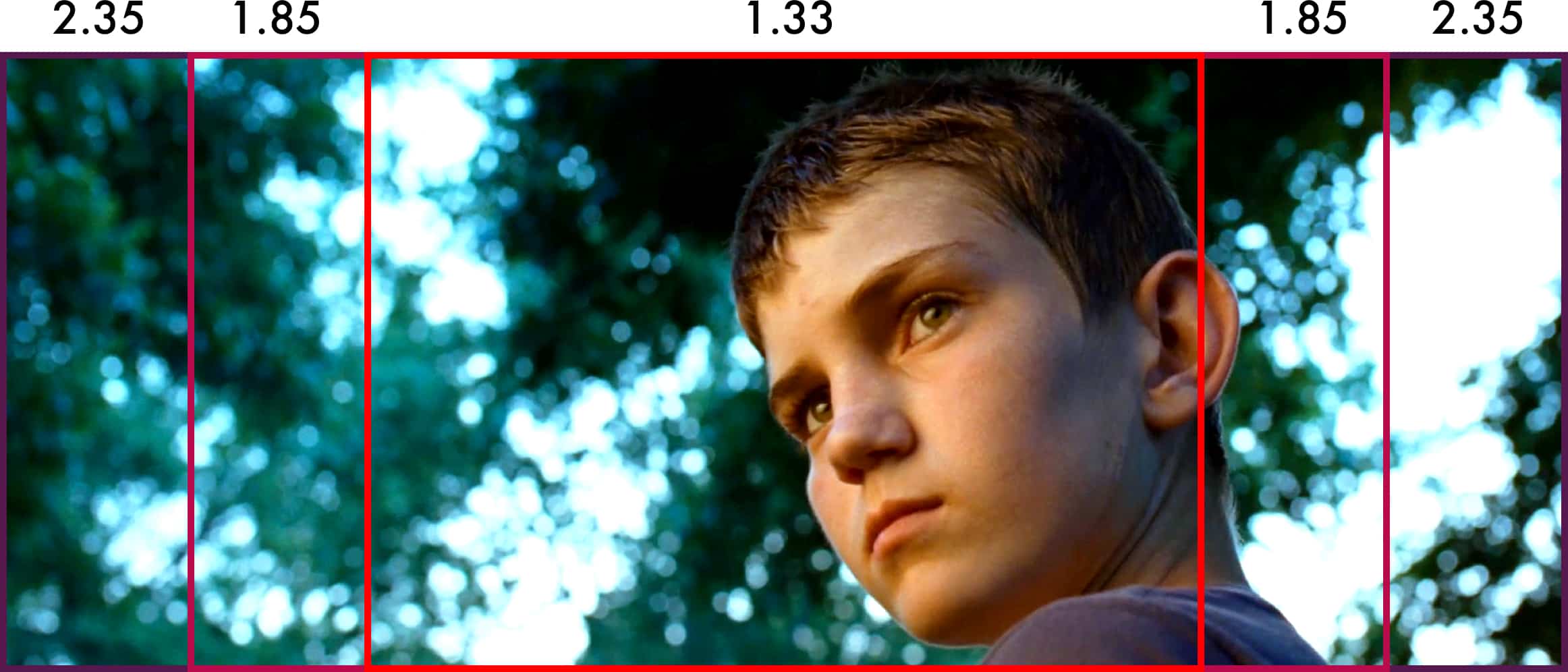
Aspect ratio breakdown.
The race heats up
Theaters and studios were in such competition in the 1960s they wanted to outdo one another. That’s when 70mm film allowed studios to show things in 2.76:1. This became a calling card for the biggest movies. It helped attract fans and awards.
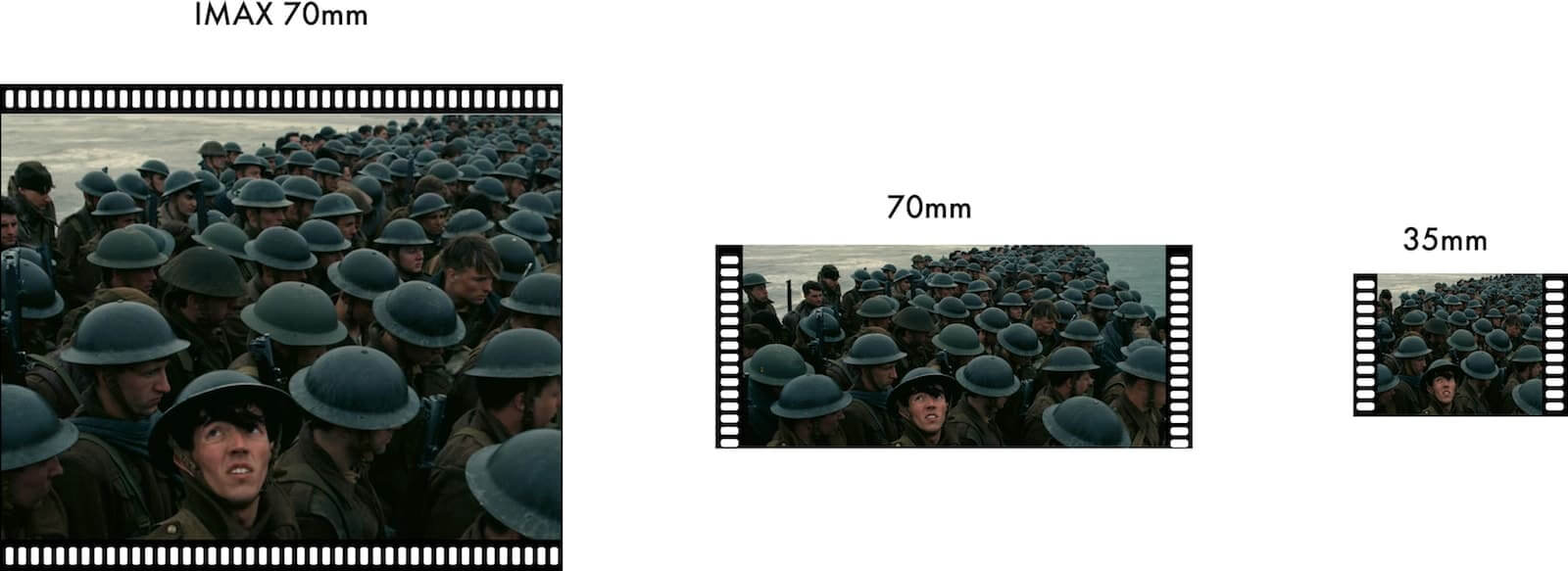
What film stock do you need for your image aspect ratio?
The original Ben-Hur was shown in 70mm, and it became an event for people to see on the big screen. Ben-Hur felt as big as ancient Rome. The scope of the film was unparalleled at the time.
Ben-Hur, the way it was meant to be seen.
The mission to get people into the theater is so critical that there’s been a rise in 70mm film and also IMAX in today's cinemas. These can be gimmicks, but the best filmmakers use larger formats to make their stories pop off the screen.

Hateful Eight had an insane aspect ratio on film
Dunkirk, The Master, and The Hateful Eight have all utilized large format as part of their marketing campaign. They made seeing them in theaters an event.
People are staying home more and more. It’s hard to even get them in the theaters even with IMAX and 3D. Televisions got significantly better in the 1990s and 2000s. Just like in the '50s, filmmakers like Quentin Tarantino and Christopher Nolan are using these widescreen formats to draw audiences into a theatrical experience.
16x9 aspect ratio
The 16:9 aspect ratio is also known as 1920 x 1080 pixels. 16:9 didn’t become the standard for televisions and computer monitors until 2010. A man named Dr. Kerns Powers came up with the ratio as a compromise to traditional broadcasting in the 1980s.

Netflix prefers the 16:9 aspect ratio
Today, 16:9 is the preferred aspect ratio of Netflix. Netflix counts on people watching on their laptops and flatscreen TVs. If they’re watching a movie or show filmed in a different aspect ratio, Netflix will sometimes edit the program to fit better.
There’s some controversy about it, so Netflix released a statement.
NETFLIX SAYS...
“We want to offer the best picture and provide the original aspect ratio of any title on Netflix. However, unfortunately our quality controls sometimes fail and we end up offering the wrong version of a title. When we discover this error, we work to replace that title as soon as possible.”

Makes sure your home can handle the aspect ratios
Cinema has struggled to keep up with the rise in home theaters. As Netflix, Amazon and Hulu work to create more content, they’re also working to fix their aspect ratio problem so you can view anything you want at home without cropping.
That’s great news for creators, who can now switch the ratio without feeling an obligation to the platform where it debuts.
HOW DIRECTORS USE THIS FORMAT
What are some creatives uses?
Technology now allows a director to pick whatever aspect ratio they want for their art. You might be hampered by where the movie is showcased, but you can now use this to your advantage.
Sean Baker used the iPhone to create an intimate portrait of the trans community in Tangerine. He understood that seeing the world through a lens and aspect ratio of an iPhone would paint an intimate picture.This is a stunning work of aspect ratio art
Or what about Christopher Nolan’s choice to use IMAX cameras to make parts of Interstellar look like we were in the vast expanse of space? It felt big and scary. We were steeped in the unknown.
No one likes a large-format aspect ratio more than Nolan
Recently, Paul Schrader used a 1.33:1 aspect ratio for his movie, First Reformed. It created a tinderbox of emotions and tension as the story progressed. We felt boxed in, like a caged animal ready to attack. That reflected the character’s story arc.
But what if you’re not shooting for the big screen?
Paul Schrader knows how to work his aspect ratio
Related Posts
- Consider: The Dolly Shot →
- Make: Shoot Long Takes Like the Pros →
- Borrow: Creative Uses of the Close-Up Shot →
Understanding WEB aspect ratios
What should you use for the web?
Most companies are producing videos for all kinds of content. They’re perfect for ads, tutorials, and to solidify your brand. So what's the best option for the most popular website?
YouTube aspect ratio
Everyone wants to put videos on YouTube but only a few people know how. Lucky for you, we make a lot of YouTube content. So we know they work best with things shot in 16:9.
Aspect ratio can also effect a film's tone • Subscribe on YouTube
Instagram aspect ratio
Social Media is key to any advertising or video posting. Instagram shoots photos and square format videos, but it supports four unique aspect ratios. This means you can be flexible with what you post.
For a more detailed explanation, we have a separate post on Instagram video sizes and formats, including free templates.
INSTAGRAM ASPECT RATIO:
- Square (1:1)
- Standard Horizontal (16:9)
- Alt Horizontal (1.91:1)
- Vertical (4:5)
Facebook aspect ratio
Facebook supports 16:9, 9:16, 4:5, 2:3, and 1:1. That can help when you want to get your message across. You can upload phone videos, movie trailers, and fluidly share videos from all other social channels.

Notice the aspect ratio on StudioBinder's Facebook Page
Twitter aspect ratio
When you tweet videos, you have to keep in mind that people will be scrolling when they see them. Twitter crops videos to make them fit their timeline. An aspect ratio calculator can help with the math.
TWITTER'S FORMAT GUIDE SAYS...
"Any aspect ratio between 2:1 and 1:1 is acceptable. For example, 1200 X 600 (2:1), 1200 X 800 (3:2) or 1200 X 1200 (1:1).
Up Next
Free Storyboard Templates!
So, you’re ready to make a new video project? Now that you’ve got the aspect ratio squared away, it’s time to plan your shots. We have some opinions on whose software is best for that, but we’ll let you decide.
We have a free storyboard template to help you plan your next masterpiece.
Next Up: Try our FREE Storyboard Template →
Showcase your vision with elegant shot lists and storyboards.
Create robust and customizable shot lists. Upload images to make storyboards and slideshows.